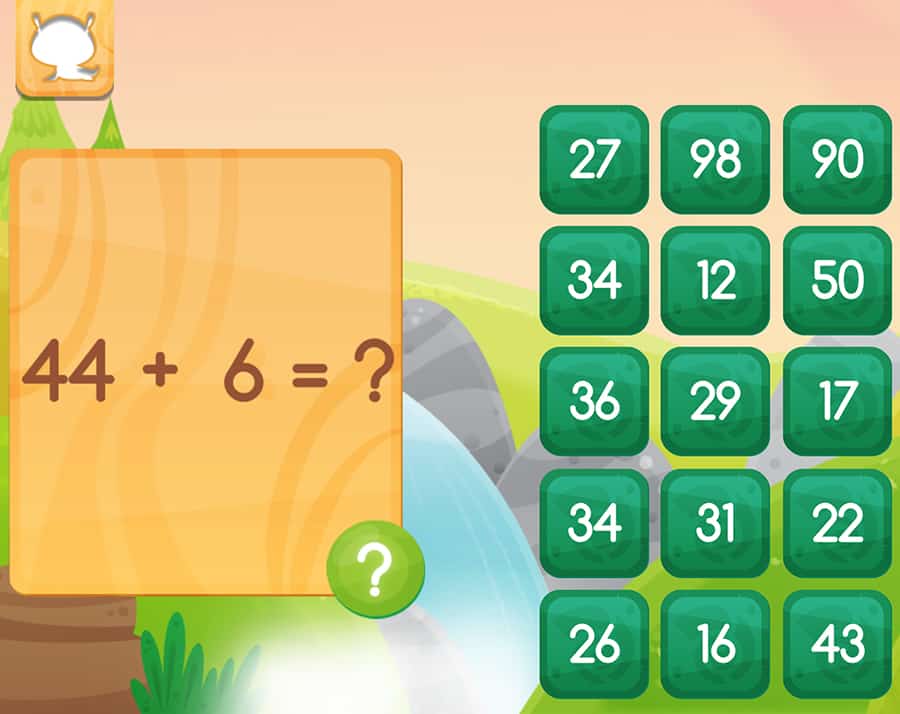
Above: Pet Bingo from Duck Duck Moose. Click to enlarge images.
BitDepth#1125 for December 28
If you are responsible for what’s now called a pre-tween, a child between the ages of three and nine, you’ll be handling a little person keen on discovering and understanding their world.
Part of that process of discovery, and only a part, if you’re managing their development sensibly, will happen on a touch sensitive screen.
Screen-based learning has been with us for decades, the engagement migrating from bulbous boxes in front of a couch to interactive slates held in the palm of a hand.
The big change, the critical change, is that our engagement with the screen has changed from one of acceptance of programming beamed from a central location to an interactive experience that is programmed by many different minds.
Much of this software is designed to be just as addictive as television ever was, encouraging twitch responses to stimuli instead of reasoned engagement with challenges designed to inform and encourage a learning process.
Picking the right tools to manage both engagement and learning can be tricky, but whether you are setting up a dedicated tablet device for a child to minimise the loss of your device or creating a space on your smartphone to fill idle hours and maintain your sanity, here are some suggestions about where you might want to start.
YouTube Kids (all apps on Android & iOS) solves the most serious problem you will have with a pre-tween’s exploration of the vast video resources available on YouTube.
I spent more than a year peering over my young charge’s shoulder to establish that searches weren’t veering into unwelcome territory.
YouTube Kids offers a curated stream of content designed for younger viewers that’s heavy on popular fables recreated with dolls, endless unboxing of toys and clips from current Disney and Nickelodeon series, but proves notably free from questionable content.
It’s probably a good idea to still cast an eye on what’s going on there, much as you would with any content available on regular television (Piper Hart, I’m looking at you), but Google does a good job of editing its own content for this customised stream.
Just about the best for-purpose learning environments I’ve found (judged by how they were received) are the apps from Duck Duck Moose, bought a few years ago by Khan Academy and thereafter offered for free.
The math app is particularly well done and the entire series is worth exploring, particularly at the price.
Among games, there are many that offer teaching moments, but you will need to be particularly hands on with these, because they aren’t designed to educate, their primary purpose is mindless entertainment.
I’m particularly fond of Angry Birds, though I can’t bring myself to actually play it, because it employs solid and inventive physics principles in its design.
If you’re prepared to discuss trajectories, angles of ricochet and force multipliers with a young child, this is a great place to start. And really, it’s never too late for that, is it?
Another game that also employs interesting physics in its puzzles is McPlay, the game from McDonalds. This one’s a trickier recommend, because the app is infested with advertising (which it at least honestly calls out), promotional material for movies and a truly irritating section devoted to pointless noisemakers that purport to be musical instruments,
But the puzzles allow young minds to construct simple jumps and add rockets (force multipliers again) to solve problems that have at least tangential relationships with the real world. The physics in this one is more wobbly than the robust engine that Rovio has been steadily improving on in its enormous Angry Birds franchise, but you can repeatedly test wild contraptions.
Got a favorite you’d like to share? There are more apps out there than I can possibly investigate and I’d love to share more recommendations.



