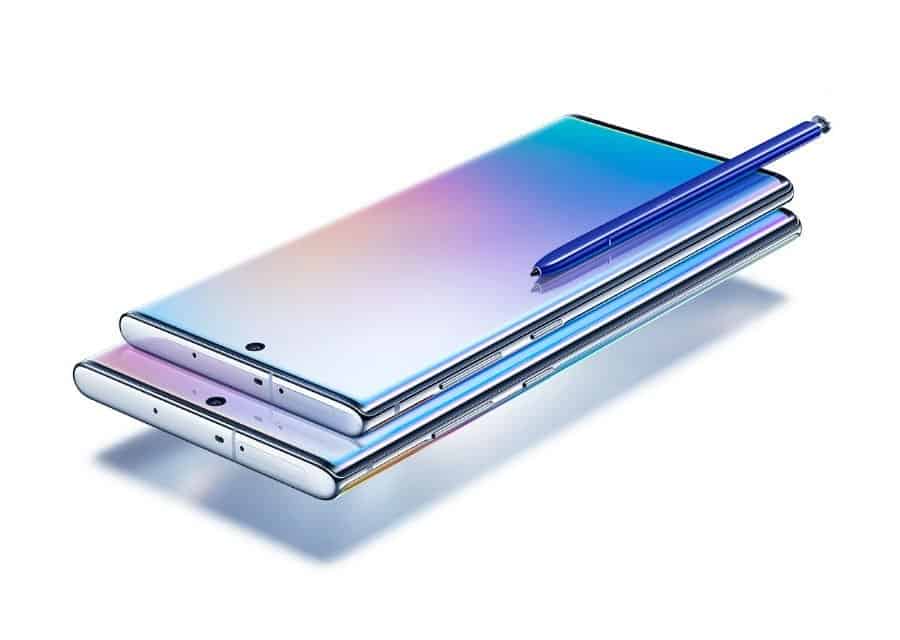
Samsung Electronics Co., Ltd. today unveiled the Galaxy Note10, a new line of premium smartphones that combines elegant design with powerful performance and productivity tools.
For years, the Galaxy Note series has helped millions of loyal users around the world pursue their passions and achieve their goals, and with the Galaxy Note10, Samsung is helping users do more of what they love.
“From the very beginning, the Galaxy Note has stood for the best-of-the-best technologies and features.” said DJ Koh, President and CEO of IT & Mobile Communications Division, Samsung Electronics.
“The Galaxy Note10 re-imagines this promise for the modern Note fan who uses their smartphone to take their productivity and creativity to the next level, and who effortlessly flows between ideas and endeavors at a moment’s notice.”
“Every element of the Galaxy Note10 was designed to help users achieve more. Whether they’re finishing a big project for work, capturing and editing a video, or playing their favorite mobile game, the Galaxy Note10 will help them do it faster and better.”
The Galaxy Note10 and Galaxy Note10+ will be available in Aura Glow, Aura White and Aura Black starting from August 23.
Purposeful Design
For the first time, the Galaxy Note10 comes in two sizes. The Galaxy Note10 opens up the Note to users who want the power of the S Pen and ultimate productivity in a compact form factor, packing a 6.3-inch Cinematic Infinity Display into the most compact Note yet.
The Galaxy Note10+ features the biggest Note display ever with a 6.8-inch Cinematic Infinity Display on a device that’s still easy to hold and easy to use.
The Galaxy Note10’s edge-to-edge Cinematic Infinity Display is nearly bezel-less, while the in-display cut out for the front camera is small and centered for a balanced design.
The Galaxy Note10 features the award-winning Dynamic AMOLED display. With HDR10+ certification and Dynamic Tone Mapping, photos and videos are brighter than previous Note devices, and feature a stunning, wide color range.
UL verified the Galaxy Note10 display for its 98% color and brightness uniformity. The Eye Comfort display reduces blue light without affecting color quality for comfortable viewing.
Note users put a premium on productivity, and they see their phone as essential to helping them do and achieve more.
For these users, the Galaxy Note10 features new technologies, enhanced capabilities and powerful integrations all in service of giving users the freedom to work in the way that makes them the most productive.
The Galaxy Note10 brings a powerful new capability to the re-designed, uni-body S Pen.
Now, users can jot down notes, instantly convert their handwriting to digital text in Samsung Notes, and export it to a variety of different formats, including Microsoft Word.
Users can now customize notes by shrinking, enlarging, or changing the color of the text. In just a few taps, meeting minutes can be formatted and shared; bursts of inspiration can quickly become editable documents.
The Galaxy Note10 builds on the Bluetooth Low Energy-enabled S Pen capabilities introduced on the Galaxy Note9 by adding Air actions, allowing you to control certain aspects of the device using gestures with the S Pen.
By opening up the Air actions SDK, developers can create customized controls that give users the ability to play games or use their favorite applications using gestures.
Pro-grade Camera
The Galaxy Note10 enables users to capture pro-grade video without having to carry around any extra gear. Live focus video adds depth-of-field adjustments so you can blur the background to focus on your subject.
Zoom-In Mic amplifies the audio in frame and pushes background noise aside to help focus on the sounds that you want.
To remove the bumps and shakes that usually make an action shot blurry, new and improved Super steady stabilizes footage, and is now available in Hyperlapse mode for steady time-lapse videos.
Once they’ve recorded their video, Galaxy Note10 users can edit-on-the-go instantly right from their phone. Video editor can be used with the S Pen, so instead of having to tap to select or edit a clip, users can choose the precise moment they want to trim.
For creators who need even more control over their footage, Adobe Rush on the Galaxy Note10 provides a sophisticated suite of editing tools, now even more accurate with the S Pen.
For gamers who want to add some personality to their streams, or vloggers who want to enhance their tutorials, the Galaxy Note10 introduces Screen recorder.
Easily capture what’s on the screen, use picture-in-picture to add reactions, and use the S Pen to annotate as they record for a more entertaining, engaging video.
People take plenty of selfies in low light situations—at dinner, at concerts or just enjoying a sunset. Night Mode, now available on the front camera, lets users capture striking selfies no matter how dim or dark the conditions.
More information here.

