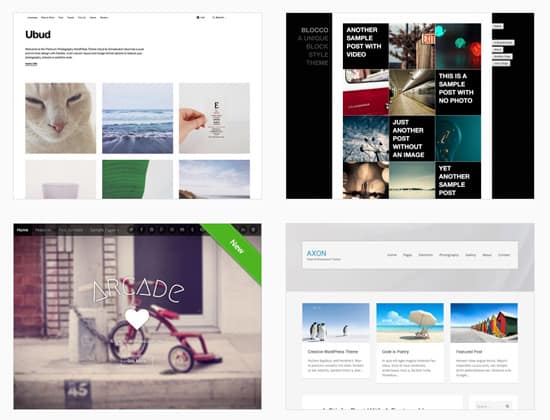
BitDepth#939 for June 03

One of the most impressive time wasters when tending a new WordPress website is deciding on a theme, the look and feel of your new project.
Normally, I’ve got just one answer.
WordPress.
The question tends to be some variation of “I really have to get my stuff on the web.”
It might once have been possible to consider producing what’s now called a brochure website, a digital document that’s mastered once, published and left online untouched.
But that was the old Internet, the technology that became commonplace in T&T during the 1990’s that offered a repository of factoids, fiction masquerading as fact and entertaining stuff of all kinds.
That was the worldwide web of readers and viewers. Today’s Internet users are not just consumers, they are participants, whose expectations in a post-Facebook age are to not just to have their say, but to continue having their say with some vigour.
Responding to that doesn’t mean replicating Mr Zuckerberg’s hugely successful formula, but it does mean that a sensible publisher on the web should plan to acknowledge it.
That means creating a strategy and supporting technology that lubricates quick and effortless posting, ease of sharing and the welcoming of not just comments, but discussion.
WordPress isn’t the only content management system (CMS) that an aspiring web participant might use to carve out a space on the Internet. Joomla, Drupal and Blogger all share the compelling cost of WordPress ($0.00), but those platforms have their own setbacks and gotchas.
Blogger, while much simpler to use than WordPress, is limited to whatever Google decides is a feature on the platform. At the start, that’s quite a lot, but proficient users quickly begin to hit Blogger’s ceiling.
Joomla and Drupal are extremely powerful tools that demand either a developer’s input or some serious personal commitment to learning the robust technologies that underpin them.
WordPress, I’ve found, hits the sweetspot of accessibility and customizability between the training wheels of Blogger and the Mjolnir of Joomla and Drupal.
Which isn’t to say it’s easy, just easy to start using. There are millions of websites published on the platform and a surprising number of them look nothing like blogs, because WordPress has attracted a robust third party market of plug-in developers and theme designers who are committed to exploding the idea that a WordPress website should be limited to being a blogger’s tool.
That popularity carries its own sting, the widespread use of the platform attracting the attention of hackers who periodically test the software’s security measures.
I’ve coached and encouraged several folks along as they established their first websites on the platform based on an understanding of how wordpress.com works and my own experiences with a similar platform.
But, eventually you’ve got to eat what you’ve been serving and that happened about a month ago for me.
I’d had one of those conversations that sounds like someone with a problem that turns out to be an opportunity for you.
A couple of days later, I had technewstt.com up and running. True to my advice to website newbies, I concentrated on an acceptable design with a focus on content that’s regularly updated as a first strategy.
Next up, replacing a logo that was designed in five minutes in Photoshop (and looks it) with something that shows the input of an intelligent artist and choosing a theme that makes more sense for the project’s future ambitions.
The challenge that new WordPress users will face once they have a basic site up and running isn’t doing your first post; it’s navigating the blizzard of plug-ins and themes that are available for the platform.
There is simply so much available and so many resources to reference that you’ll find yourself spending hours deciding on arcana like which SEO plug-in you should install.
This is where tapping into the experience of others on the platform is tremendously useful. I’ll ask people like Lasana Liburd, Nicole Phillip Greene and Karel McIntosh about their experiences with one WordPress tool or another.
On a more basic level, if some of these terms, like “theme” confuse you, it’s worth noting here that a CMS platform separates content from look.
You put your content, the words, photographs and links into a database that remains the same regardless of what the website looks like.
Themes change how that content is displayed, sometimes quite radically, but never actually touch the database. Plug-ins extend the capabilities of any CMS and WordPress has lots of them. There are many choices and some are spottily maintained, so the first warning any new WordPress user should heed is to use as few as possible.
WordPress itself is free.
Most hosting services will include an installer in their user dashboards, which makes getting it up and running even easier. While there’s a bit more work involved in setting up a self-hosted WordPress site, it’s worth the investment in time and effort.
The best plug-ins and themes cost money though, and custom work on either costs even more.
Becoming a professional publisher or simply having your say on the web doesn’t call for a massive investment. You can get a great site up and running for free or lay the groundwork for a more robust enterprise with peppercorn money.
My own project is very much in the proving stages now. It will take months to even see the final shape it takes if any at all. But the experience is very much what people expect when they begin to carve out their own space on the web.
It’s challenging, engaging, educational, frustrating and, of course, fun.

