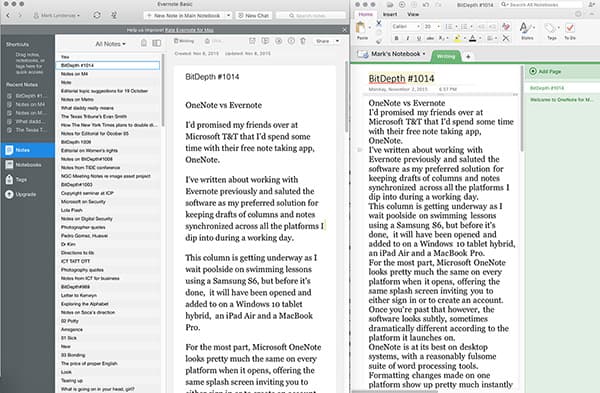
Above: This column underway in OneNote (right), with the same note open in Evernote for comparison.
BitDepth#1014 for November 10, 2015
Microsoft OneNote and Evernote seem to be doing the same thing. Do they get it done equally well?
I’ve written about working with Evernote previously and saluted the software as my preferred solution for keeping drafts of columns and other notes synchronized across all the platforms I dip into during a working day.
This column is getting underway while I wait poolside using a Samsung S6, but before it’s done, it will have been opened and added to on a Windows 10 tablet hybrid, an iPad Air and a MacBook Pro.
For the most part, Microsoft OneNote looks pretty much the same on every platform when it opens, offering the same splash screen inviting you to either sign in or to create an account.
Once you’re past that however, the software appears subtly, sometimes dramatically different according to the platform it launches on.
OneNote is at its best on desktop systems, with a fulsome suite of word processing tools.
Formatting changes made on one platform show up pretty much instantly on another and the toolset, though spare, is more than adequate for a writer focused more on content than interminably switching fonts.
You can create stylesheets and bulleted lists quite easily, particularly if you’re coming to OneNote from Word.
Evernote offers basic formatting across all the platforms it supports, but by comparison it’s almost painfully barebones.
There are a lot of other tools that are focused on OneNote’s mission to become an electronic notebook, but I’d trade equation functions in an instant for something as useful as a word count, which I can’t find anywhere in any version of the software.
Evernote has a word count function but it’s buried in the document info for each note, hardly the kind of up front reminder that writers or even serious note takers like to have available.
It’s on Android, at least on the smartphone edition, that OneNote falls short on formatting, offering no tools at all that I can find.
On that platform at least, OneNote is basically a text input tool offering none of the inherited word processing finesse that characterises the software on Windows, Mac and iOS.
But it’s even wonkier than that. Once I made a formatting change and sorted out my notebook hierarchy, the Android edition simply stopped synchronising with the online database. Efforts to sort out exactly what the error might be didn’t go anywhere. Removing the formatting on another platform didn’t help either.
So in this test, the link between the OneNote cloud database on Android seems vulnerable to as simple a thing as a font change.
Evernote offers sparse formatting tools for flawless synchronisation of text and collections across all the platforms it supports.
Not that Evernote is immune to cross-platform formatting problems. I’ve had issues with some revisions of the software inserting arbitrary line-breaks that show up when copying and pasting an Evernote text file into a standard word processor.
It’s easily sorted out using the software’s command for removing formatting and recent revisions seem less prone to the issue, but the perfect crossplatform note gathering app backed by a cloud database to handle synchronisation remains something that’s very much in development.
This direct comparison also skips over the fact that OneNote and Evernote are actually designed to do quite different things despite the core similarity in their feature set.
OneNote has offered tools that allow users to annotate and draw on their notes and imported data since it was introduced as a tablet focused digital notebook.
Evernote wants to be a user’s online repository for all of their digital information and offers different tiers of access to support that goal.
I’ve gotten by using the free version of Evernote for a couple of years now, but it’s been rather enthusiastically nagging me of late about the other, improved and for pay options that exist for the software.
The nag screens have become quite persistent and should be factored in when choosing your cross platform note gathering tool.
Apart from that, if you’re comfortable with Microsoft Office, OneNote is a quite useful addition to the suite and makes cross-platform document access straightforward.
Evernote has always felt like a Mac native tool, and its successful presence on other platforms makes notetaking and information harvesting effortless.

