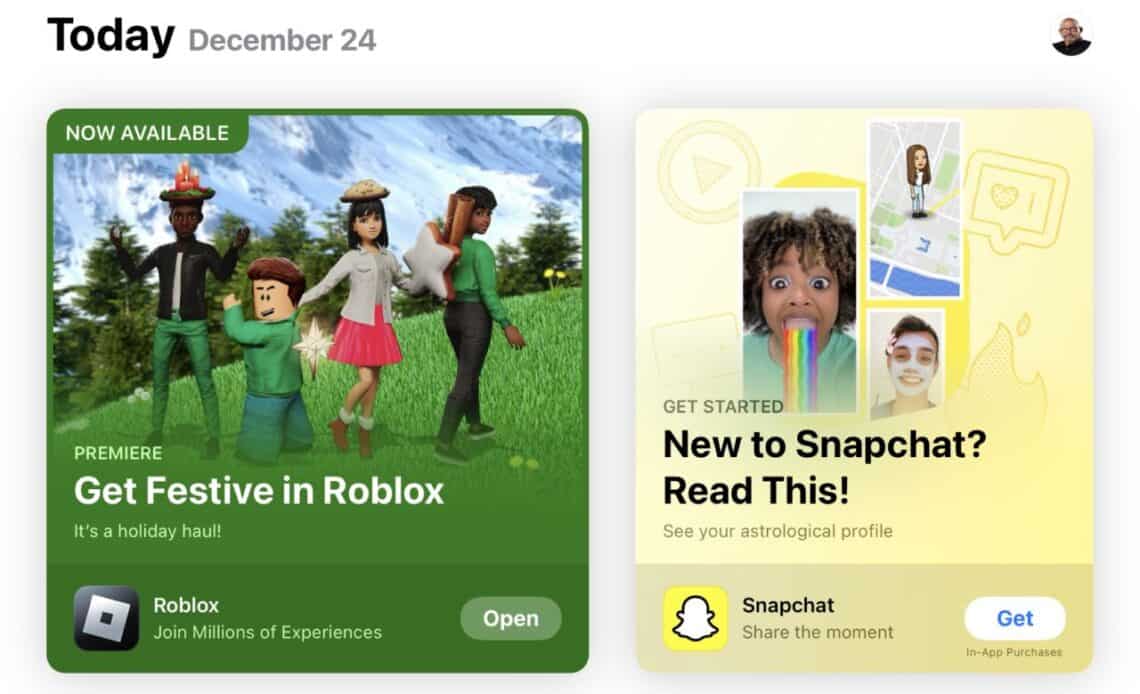
Above: The iOS App Store.
BitDepth#1438 for December 25, 2023
Before considering the iOS apps you might find useful, it’s important to consider how third party software works in the Apple ecosystem.
On the Mac, software is created the same way it gets done on other platforms.
Apple creates some software and the underlying operating system (OS), but there’s room for third parties to innovate, although the application programming interface (API) hooks that allow real tweaking of the MacOS have slowly been disappearing over the last twenty years.
Ever since Apple introduced its own curated App Store for the Mac, the company has been quietly pushing to move development to a walled garden model for third party software.
When the company finally relented and began allowing apps on its iPhone (in 2008, with 500 apps), they were only available through its iOS App Store and while a few problematic apps slipped through its notoriously lengthy screening process, the store generally offers a safe environment for anyone seeking software.
But, anyone selling their code could only do so by tithing 30 per cent of the purchase price of every app to Apple.
While early versions of the iPhone could be easily jailbroken – the digital locks blocking third-party software not found on the iOS app store severed – that process has become more difficult and unrewarding in recent years.
Fortunately, the range of software to be found on the iOS App Store has been consistently improving over the last 15 years, sharply reducing the need to side-load unapproved apps.
Unfortunately, apps admitted to the app store must abide by Apple’s strict guidelines on what software can and cannot do on their mobile platforms.
More positively, because of the vertical integration of the iOS code base, interesting services can be enabled for users.
MacOS users can now access some apps and widgets created for iOS directly on their computers, while many apps developed for iOS are available for Apple Watch and iPad as well, sharing data when it makes sense.
These are the apps I consider indispensable.
GoodReader is only one of several apps on the iOS store that can open a PDF, but few of its competitors can match it for feature set, elegance and robustness as a reader.
I prefer to use it on the iPad, where reading and taking notes using a PDF reader makes the best sense, but the iPhone version is equally functional.
Getting PDFs into the reader requires a little understanding of how a local network web server works.
To move files to the reader, the user clicks a button to start the server in GoodReader then enters the local IP address it generates in a web browser. The transfer process is clear from there.
Chunky is for readers of independent comics published in digital format. There are apps like Comixology for comics purchased on that platform, but Chunky reads many formats used for digital comics distribution. The transfer process for documents is very similar to GoodReader.
Smart Comic Reader also has good reviews, but the king of comic readers, Comic Zeal, is, unfortunately, no longer available on the app store.
It’s one thing to try to stoke interest in bedtime reading with a child, but it’s quite another to keep up with what happens if you manage to rouse that particular dragon.
Epic is one solution. Listed as “Epic – Kids books” on the app store, the software is a subscription solution (US$8 monthly), that offers access to thousands of books for children aged three to ten.
All the best books aren’t there, though most public domain classics are. Shel Silverstein’s The Giving Tree wasn’t when I was a subscriber, but was available in an affordable edition for Kindle, where you’ll also find hundreds of scanned books for children at affordable prices.
The original champion of the Getting Things Done to-do listing system, Things, is now on all Apple’s app stores, with versions that synchronise from the desktop right through to the Apple Watch.
It’s not the easiest listing system to begin with if you’re just getting started with David Allen’s system, but if you already do GTD, it’s one of the best.
I’m just getting started with Pagico, which is an app for MacOS (also Windows and Ubuntu) with complementary iOS apps, but it looks like it might be more project planner than I actually need.
There’s a perfectly serviceable calculator available for all iOS devices, and then there is PCalc.
If you need more than the stock calculator on your mobile device, go directly to the paid version (US$10), which can replicate the features of scientific and programmer’s calculators and more.
Want to know what’s going on under the hood on your mobile device? There are several system monitors on the iOS app store, but Usage, which also has a MacOS app, keeps its reporting simple by delivering a useful overview of memory and battery use over time.

It’s possible to fret about how heavy-handed Apple’s file management approach is in iOS, but the one shining spot in their photography workflow is their open approach to developers tapping into their camera hardware and iCloud based picture management.
I’m currently bouncing between CameraM, Obscura and ProCamera as alternatives to the native iOS camera capture app.
Each of these apps offers a slightly different approach to the image capture process with an emphasis on putting professional features front and centre while the native app buries them far from casual view.
Specialty capture apps like Spectre use the phone’s motion sensors and artificial intelligence to allow an iPhone to take photos at otherwise impossibly low shutter speeds.


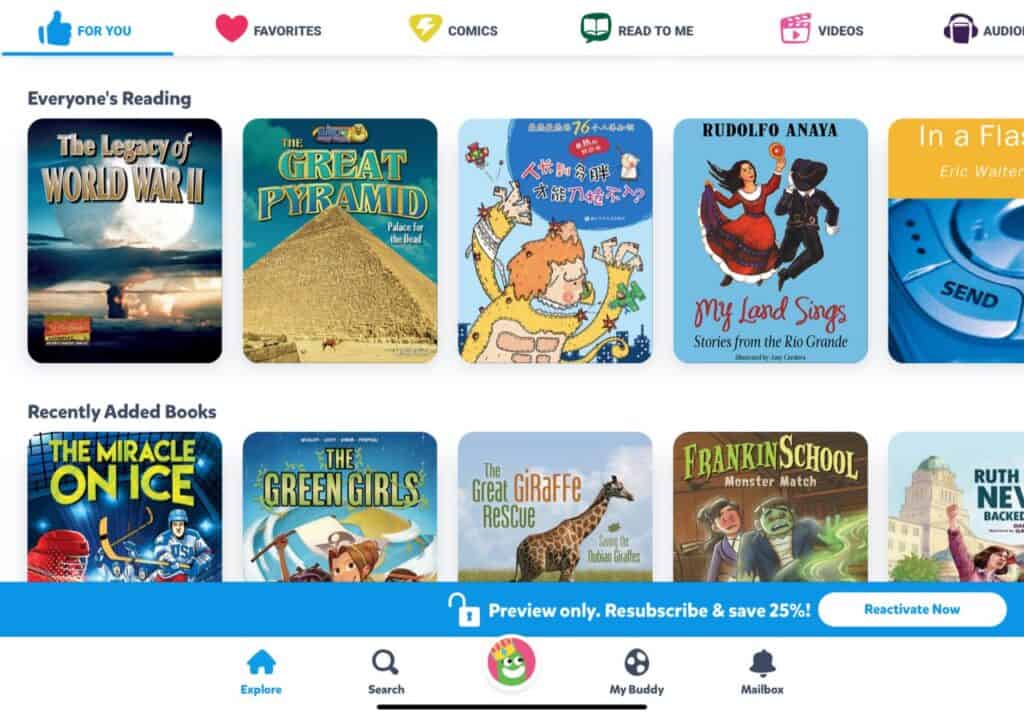



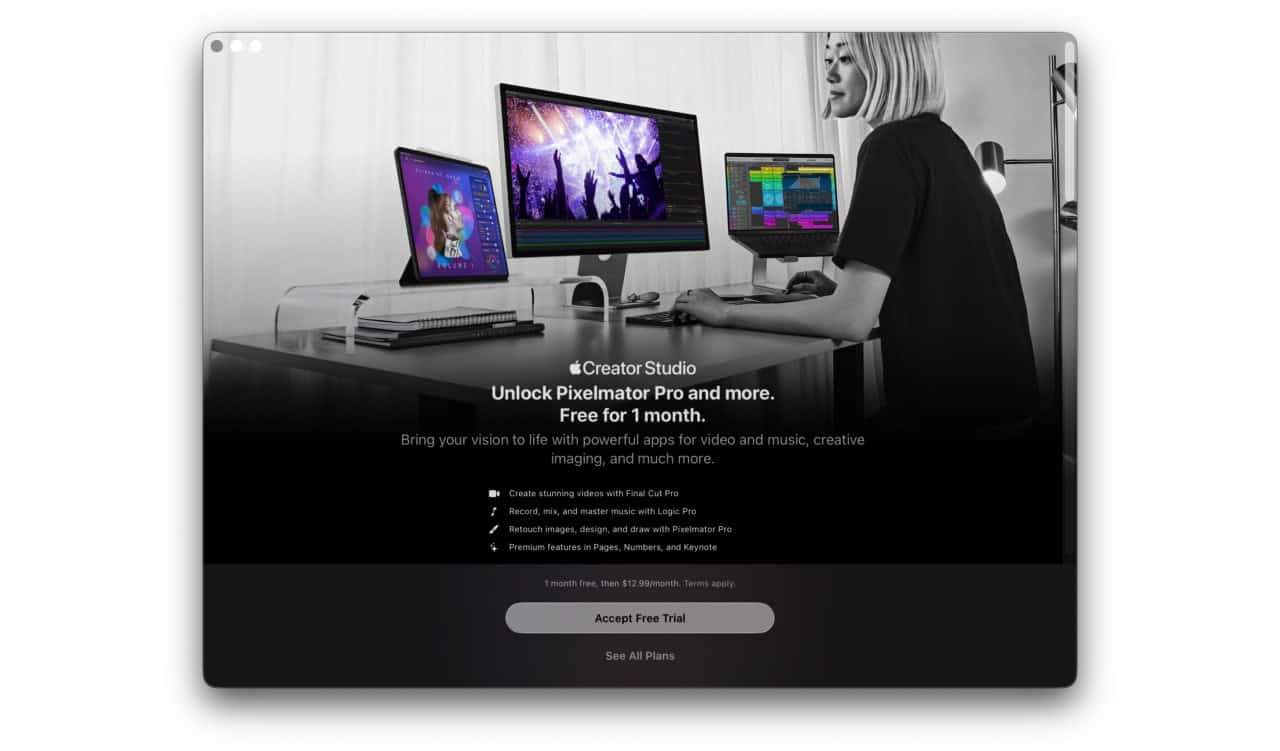
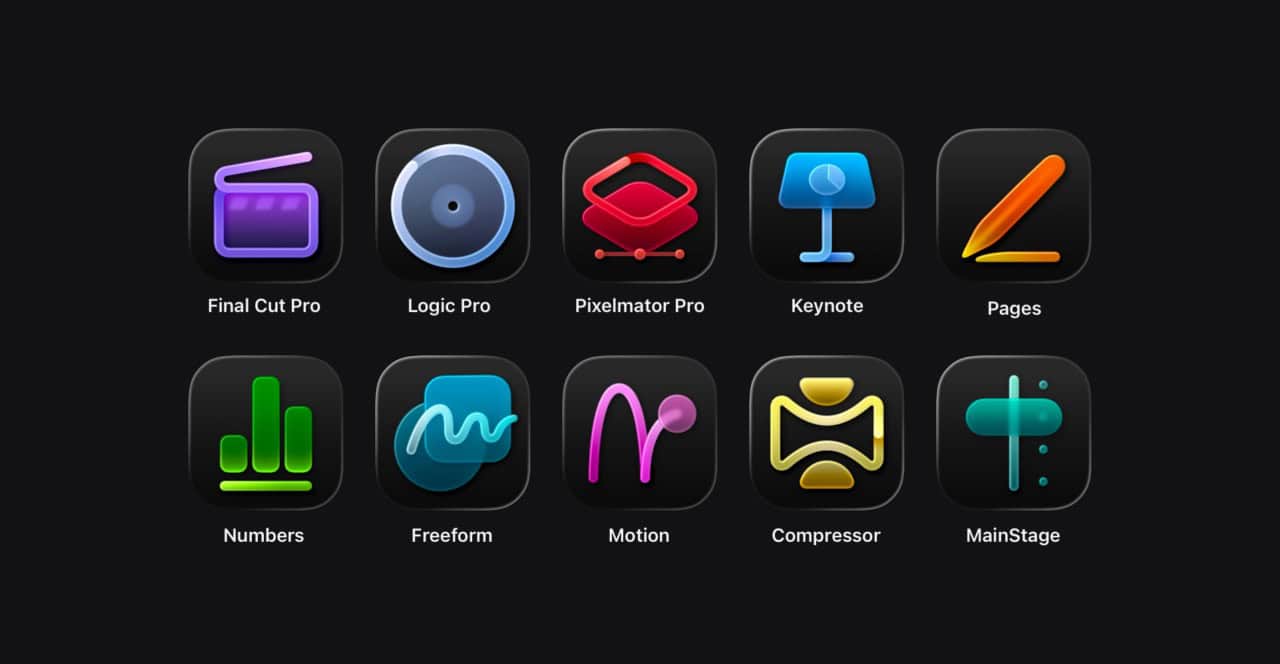






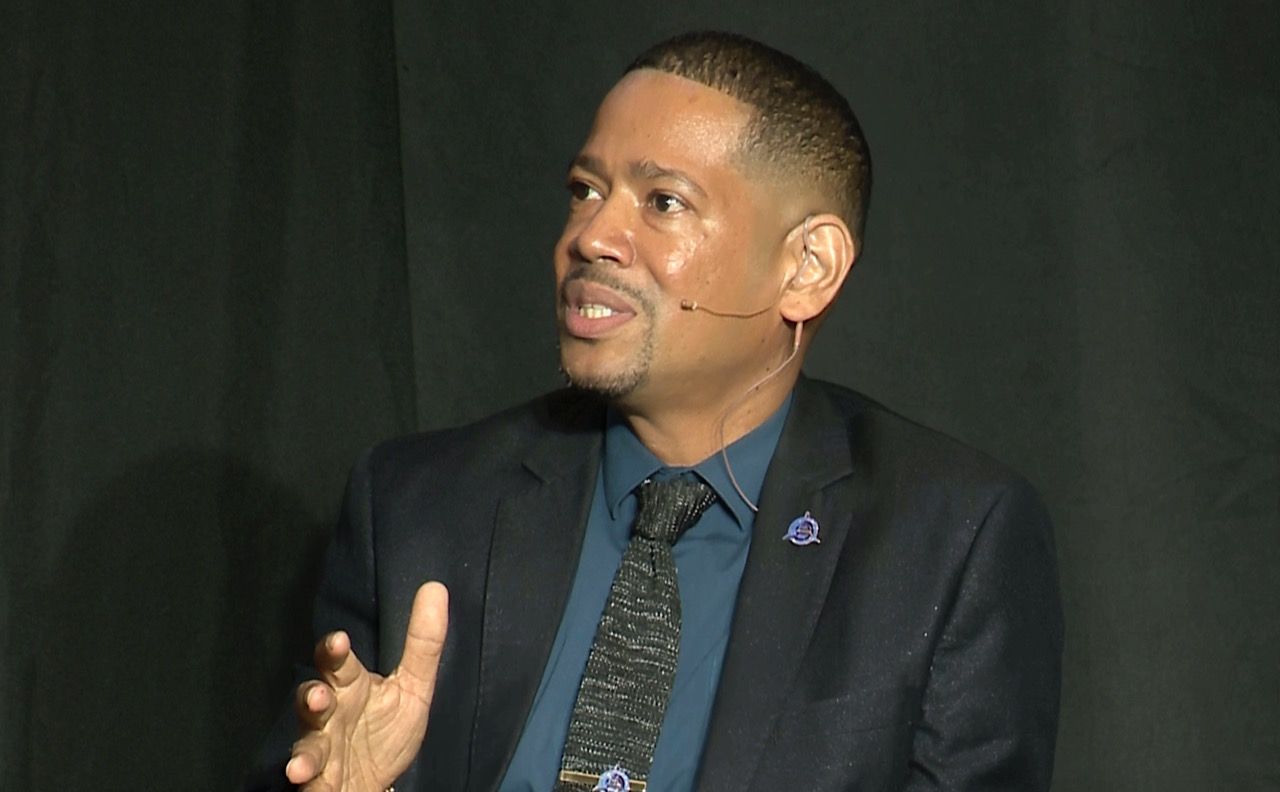


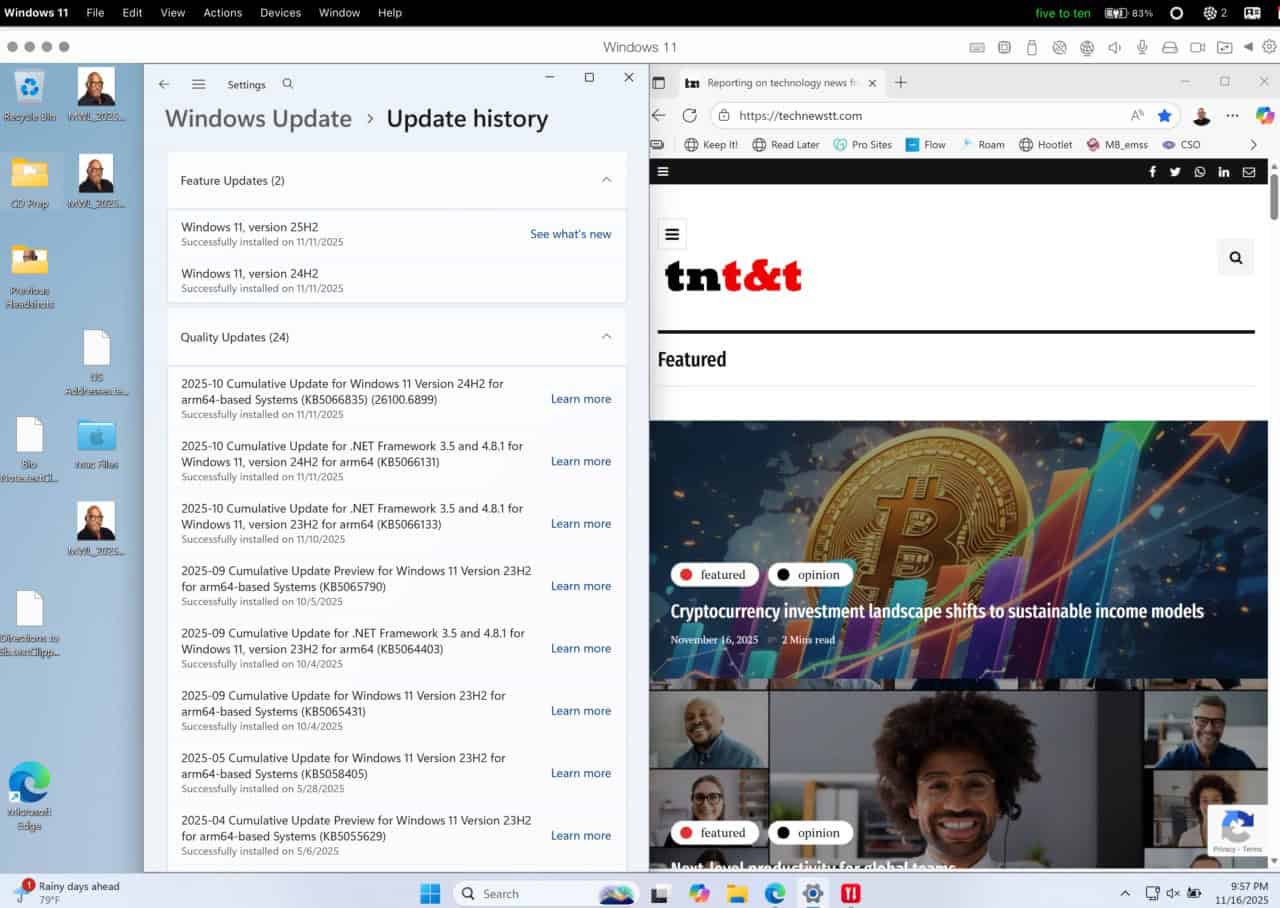























[…] Caribbean – Before considering the iOS apps you might find useful, it’s important to consider how third party software works in the Apple ecosystem… more […]