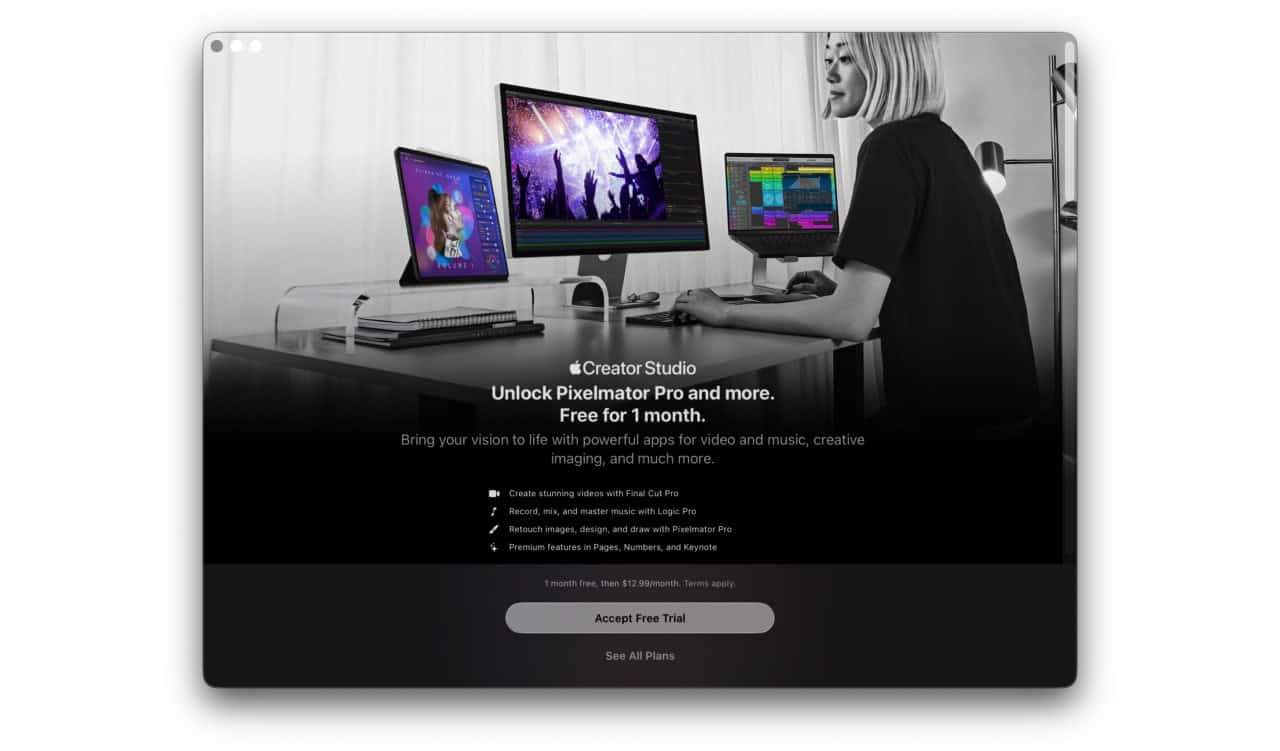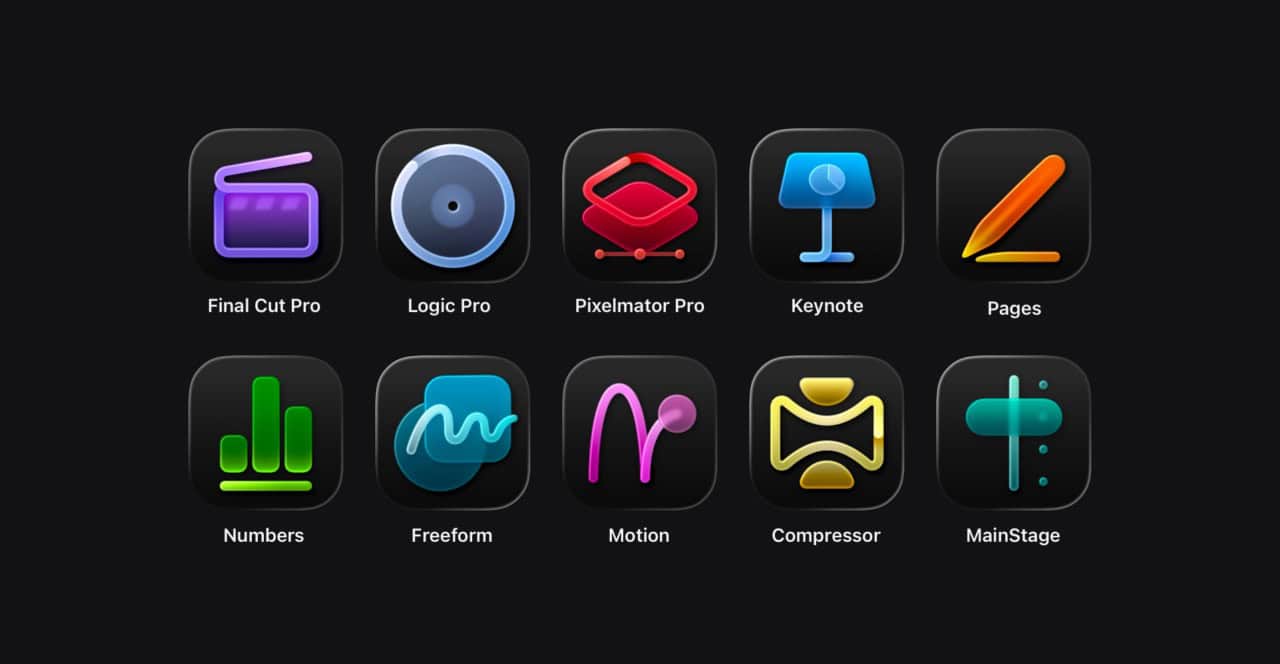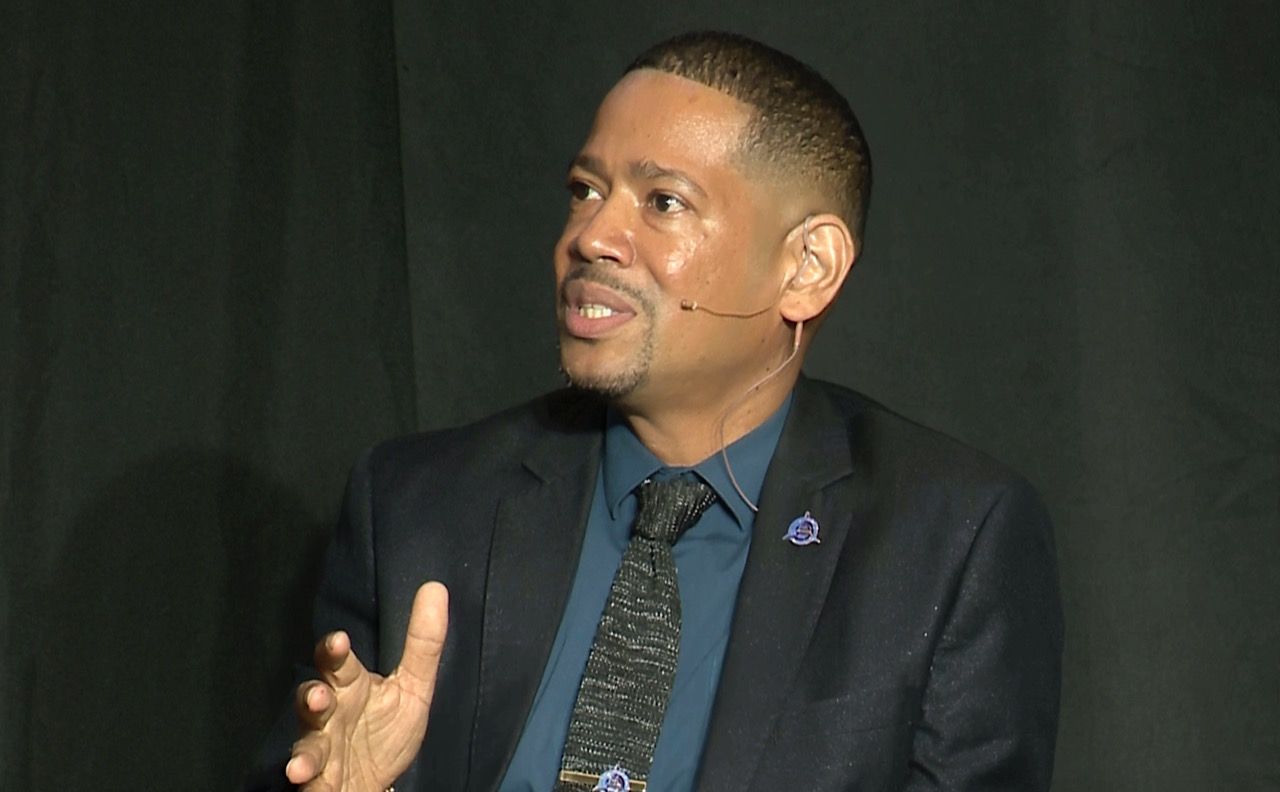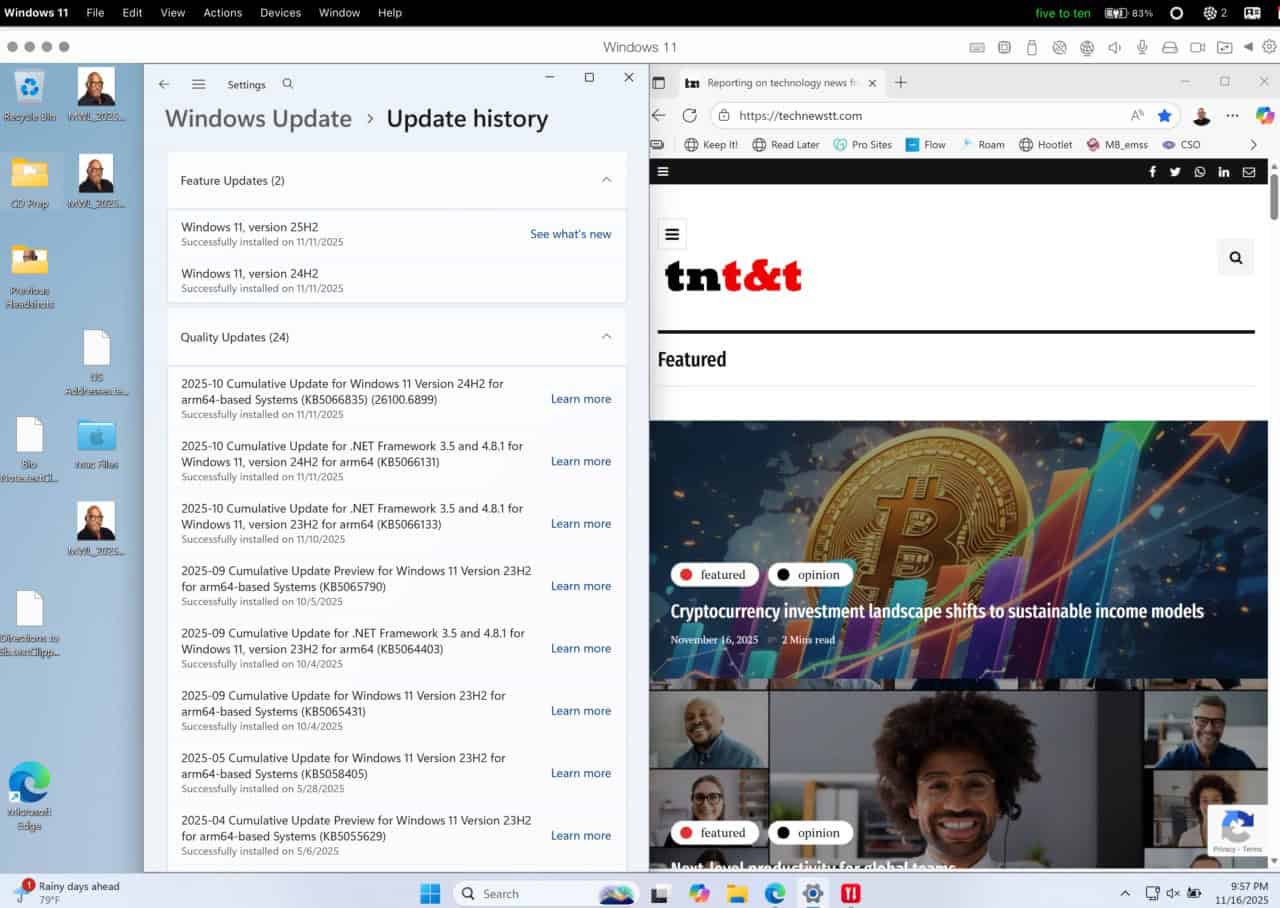Above: Apple’s Watch Ultra and Samsung’s Watch 6.
BitDepth#1436 for December 12, 2023
Buying a smartwatch should always start with the question, “Do I need a smartwatch?”
That question should be tempered by the understanding that a smartwatch is not really a replacement for a traditional watch.
And for many people, the answer is simply going to be no and that’s just fine. Nobody needs a smartwatch, but if it fits your lifestyle and specific needs, it can be a useful tool.
Even the most basic smartwatch is capable of keeping time and displaying it, but that’s not really its primary function and buying one just to do that is, to be frank, a waste of money.
You can keep time with a cheap plastic watch as easily as you can with an expensive Rolex or Bulgari, albeit with a greater patina of style and implied class.
The only thing a smartwatch has in common with either of those is that it will lose its value only slightly less slowly than a budget timepiece.
A smartwatch is a wrist-worn computer with useful sensors that links to your smartphone. Like your smartphone, it will eventually be obsolete junk and you will leave it behind in a sad, abused heap like all the silicon you use today.
It is not an investment. It is a tool, so be sure you plan to use it that way.
Most of my experience with smartwatches is with Tizen OS based devices, an early Samsung Gear Fit and Huawei’s Fit, the first smartwatch I was not just able to use in water, but which was designed to time swim laps, previously the province of expensive vertical market personal timing devices.
If you aren’t in the habit of wearing a watch, it’s probably a good idea to start your smartwatch journey by trying a cheap device. A smartwatch is not jewellery and to make the best use of it, you need to get comfortable with wearing it continuously to extract all the value out of owning it.
The first Apple Watch and early Tizen based Samsung watches are already obsolete, which won’t happen with high-end Swiss watches.
A cheap smartwatch (less than US$100) is essentially disposable, but after about a month, the experimenter should have a sense of the value of wearing it continuously.
By my second week of testing Samsung’s Galaxy Watch 5, I was sold on the idea.

Early smartwatches were useful for occasional use, but a wrist-worn computer I didn’t have to think about beyond keeping an eye on its charge status was something of a revelation.
It wasn’t any one big thing, but rather a flurry of very small things that made wearing it almost continuously worth the initial discomfort for this watch novice.
Among the positives? Not needing to reach for a phone to see who’s calling. Being notified by alarms and timers that signal via haptic vibration instead of screeching audio. Confession. I turned off the ringer on my phone fifteen years ago.
Getting encouraged to meet daily distance walking goals through continuous step counting during the day. Pondering the relationship between my sketchy sleeping and the data recorded by the device during the night.
Samsung has worked hard on the integration between its smartphones and its smartwatches and the quality of that communication will grow more robust as Google develops its new Wear OS.
But there are cons. You can answer a linked smartphone on the Watch 5, but the connection is poor and calls are largely inaudible. The Dick Tracy dream, for anyone old enough to know what that means, is still to come true.

The notification system needs lots of work. Text messages show up on the smartwatch, but the system is blind to WhatsApp text and calls.
Lap swimming definitely needs some tweaking. It records times and estimated calories burned, but no accurate tally of laps. Huawei’s 2016 Fit offered far more accurate swim tracking.
The Apple Watch, by comparison, was introduced in 2015 and has been through nine hardware versions and ten operating system revisions.
The polish shows. I tested the Apple Watch SE 2, essentially an upgraded Apple Watch 8 that doesn’t have the new fancy finger tap gesture control.
Some differences jump out immediately.
Apple’s gallery of watch-faces is anaemic compared to what you can get for a Wear OS based Galaxy smartwatch. While Samsung has its recommended suite of watch faces, there are at least a hundred more, many of them deeply inadvisable, to be found on Google’s Play store.
I like what are called complications on the digital watch face (and this may be more revealing of my character than it should be), the little buttons and widgets that link to deeper watch functions or give you running updates. Beyond date and time, I like to see battery status, exercise status, media playback and phone controls.
Notifications on the Apple Watch appear to be tied to Apple’s notification system for MacOS and iOS, so summaries of emails, social media posts and WhatsApp messages flow in by default.
Apple extends its often dreadfully paternal hand into your business if you allow it. Setting a time for bed triggers a quiet shutdown of the watch at the appointed hour, silencing notifications and dimming the screen of the watch.
You have to be pretty determined to use the device after that, pressing and holding the crown for a couple of seconds to signal insistence on using the device.
You can almost feel Apple’s designers quietly urging you to go back to sleep.
Both devices have their advantages, but the key deciding factor will really be which phone you use. The tightest and most useful integration between wearable device and smartphone will always be found in the ecosystem they were designed for.
Got a Samsung phone? Get a Galaxy watch. Same with Apple.
If this seems like an unnecessary Balkanising of what should be more open choices, it’s just the way it is and these companies will continue optimising for their home brand.