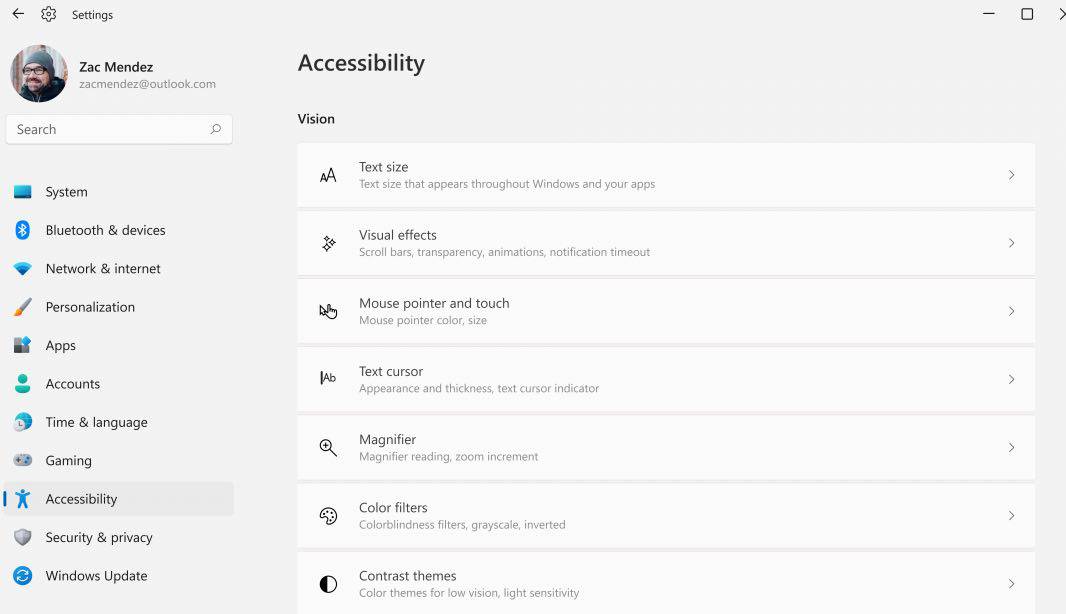
Above: Windows 11 accessibility settings. Images courtesy Microsoft.
The World Health Organization (WHO) estimates that over 1 billion people experience disability. This corresponds to about 15% of the world’s population, with up to 190 million (3.8%) people aged 15 years and older having significant difficulties in functioning. People with disabilities are more likely to suffer adverse socio-economic outcomes, such as less education, lower levels of employment, facing major challenges in an increasingly technological world.
Considering the challenges faced by people with disabilities, Microsoft takes a step forward towards friendlier systems so that there are no barriers for these users. Among the tools they offer is Windows 11, an operating system that allows users to have accessibility with a priority through utilities such as:
- Narrator: read aloud the text on the screen and narrate eventualities such as notifications or calendars. It also describes the content of photographs and images so that you can use your computer without looking at the screen.
- Eye control: allows you to type with an on-screen keyboard and control the cursor only with the movement of the eyes.
- Magnifier: makes part or all the screen bigger so you can see words and pictures better.
- Immersive reader: helps students with dyslexia and other learning disabilities have better reading comprehension. Reduce visual clutter, eliminate distractions, adjust screen contrasts, assist with pronunciation, and highlight individual words.
- Subtitling: for those with hearing impairments, allows you to caption PowerPoint presentations or transcribe Teams teleconferences.
- Focus: helps people with Attention Deficit Hyperactivity Disorder (ADHD). The “do not disturb” option removes distracting notifications.
- Voice Dictation: allows you to write documents, write emails or create texts through voice.
- Accessibility Checker: review documents, rate their level of accessibility, and give suggestions for making them more inclusive.
- Presentation Translator: allows users to deliver live presentations with subtitles in real time, directly from PowerPoint so that people with hearing disabilities can follow presentations without losing detail. It is available in several languages and dialects.
- Color filters: this is an accessibility feature that helps to improve the visibility of elements on the screen for users with vision problems. For instance, for users with color blindness, the feature can help distinguish the different colors on the screen and improves content visibility for users with light sensitivity.
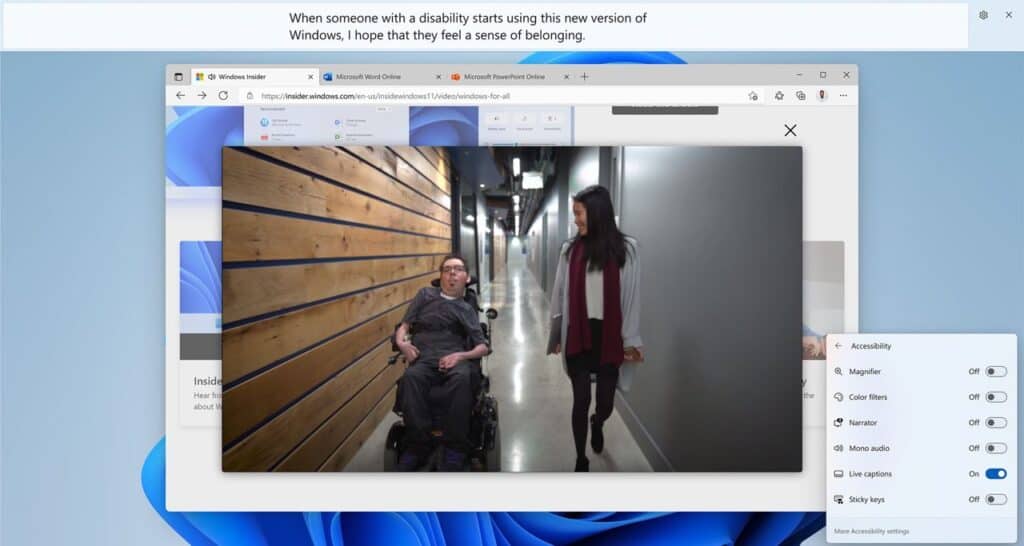
Microsoft believes that accessibility is essential for the region and the progress of people, which is why they develop projects that promote inclusion in areas such as education, employment, communities and at home. In this way they support solving the challenges of people with disabilities, considering vision, listening, learning, mobility, neurodiversity and / or mental health.

