- The free update to Windows 11 will be released on October 5 and rolled out in phases.
- The look and feel of the new Windows 11 seek to convey simplicity and peace of mind.
Above: The Windows 11 Snap Grid feature. Images and video courtesy Microsoft.
Today more than ever, our computers are much more than word processors and application platforms: they are the gateway that brings us closer to everyone and everything. And with the availability of the new Windows 11 operating system (OS), we can embark on work, study, play and even create new realities, free of all complexity.
The Windows 11 experience will begin on October 5 with the update that will be rolled out in phases, as we did with the Windows 10 updates. When we reach this historic milestone, everyone will be able to enjoy a new version of Windows and perform more tasks with fewer clicks and swipes.
Panos Panay, Director of Product, Windows and Devices at Microsoft, points out that, “the entire Windows 11 user experience brings you closer to what you love, empowers you to produce, and inspires you to create. Windows 11 provides a sense of calm and openness. It gives you a place that feels like home.”
“It’s safe and everything is designed to focus on you, from the new Start Menu and Taskbar to every sound, font, and icon you see, the team thought of every pixel and detail to bring you a more contemporary, fresh and beautiful experience.”
As we look to the next year and beyond, whether to work, create, connect, learn, or play, PCs will continue to play a relevant and enduring role in our lives.
“Each of our partners was instrumental in bringing Windows 11 to life. No other ecosystem has the breadth and scale that the Windows ecosystem has to meet the needs of users, whether they are creators, developers, students and educators, businesses or gamers, at any price and shape.”
“Our partners have Windows 10 PCs that are eligible for the free update and will offer Windows 11 on a wide variety of devices, of different sizes, shapes, and materials starting in October and with new releases in the coming months,” explains David Merzel, PC Category Lead in Latin America.
Starting on October 5 and in the coming months, Windows 11-compatible devices will be available in the countries of the region:
- Dominican Republic – HP, Lenovo, Dell, Acer, Asus, MSI
- Jamaica – HP, Lenovo, Dell, Acer, Asus, MSI
- Puerto Rico – HP, Lenovo, Dell, Acer, Asus, Samsung, MSI
- Trinidad Tobago – HP, Lenovo, Dell, Acer, Asus, Samsung, MSI, Huawei
The PC Health Check app is available to check if your Windows 10 PC is eligible for the free update. All the information about the implementation of this update is available on the Windows Blog.
Windows 11 puts you at the center of everything
With the Start Button in the center, you have quick access to the content and applications that you are interested in. Through the power of the cloud and Microsoft 365 (sold separately), you can view your recent files, regardless of the OS you were using, even if it was an Android or iOS device.
To get closer to the content and information that you are interested in, we introduce Widgets, a new personalized feed powered by AI and the web.
Windows 11 brings you closer to the ones you love
Microsoft Teams chat helps you get closer to the people you care about. With a simple click, you can use a personal account to chat, call or connect by video with your friends, family, and other contacts, regardless of the device or platform they are on: Windows, Mac, Android, or iOS.
Windows 11 offers you more content in its store
The new Microsoft Store on Windows will not only offer more apps than ever; we are also making it easy to find and discover new content with curated stories and collections. New apps are available today in the Microsoft Store on Windows, like Canva, Disney+, Zoom, the Epic Game Store, and more.
Empowering your productivity and inspiring your creativity
Snap Layouts, Snap Groups, and Desktops are the new features that offer an even more powerful way to help you multitask and stay on top of what you need to get done by optimizing your screen space in a way that is visually cleaner, with new three-column layouts for larger screens.
Windows 11 for all
Windows 11 is the most inclusive version of Windows, built with and for people with disabilities. Offering assistive technology like Narrator, Magnifier, Closed Captioning, and Windows Speech Recognition, the goal is to support people across the spectrum of disabilities. To learn more about accessibility in Windows 11, visit the blog.
By using a tablet with no keyboard, there will be more space between the icons on the taskbar, including larger touch targets and subtle visual cues to make resizing and moving windows easier. Hand gestures have also been incorporated.
The design team has also enabled haptics on Windows 11 to make using your stylus even more immersive, allowing you to hear and feel the vibrations as you click and edit or sketch.
For developers, Windows 11 offers new tools and resources
Microsoft worked hard to make Windows a more open platform, and, with Windows 11, developers can build apps with the tools, frameworks, and languages they know and love.
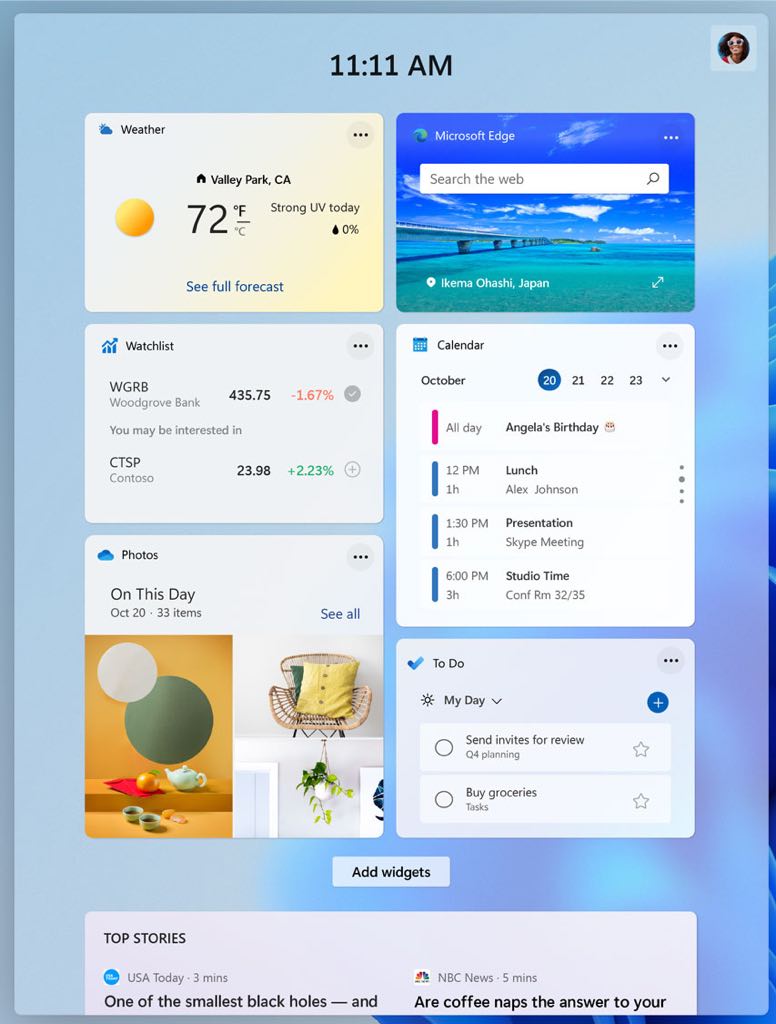
Windows 11 is designed for gaming
Windows 11 was made for gaming. If your PC has an HDR-compatible display, Auto HDR will automatically update more than 1000 DirectX 11 and DirectX 12 games to a high dynamic range, representing a much wider range of colors and brightness. Windows 11 also includes the ability to enable or disable automatic HDR for each game.
Enabling hybrid workforces and the classrooms of tomorrow
Windows 11 is the perfect operating system for hybrid work and learning. With the shift to hybrid work, where the workday is constantly changing, we understand the importance of an OS that is flexible, consistent, secure, and operates like you work. That’s why Windows 11 builds on the consistent, compatible, and familiar foundation of Windows 10 that’s easy for IT to manage.
Starting October 5, organizations can begin migrating to Windows 11 on powerful PCs and on the cloud with Windows 365 or Azure Virtual Desktop. To learn more about how Windows 11 can empower your hybrid workforce, visit the Microsoft 365 Blog.

