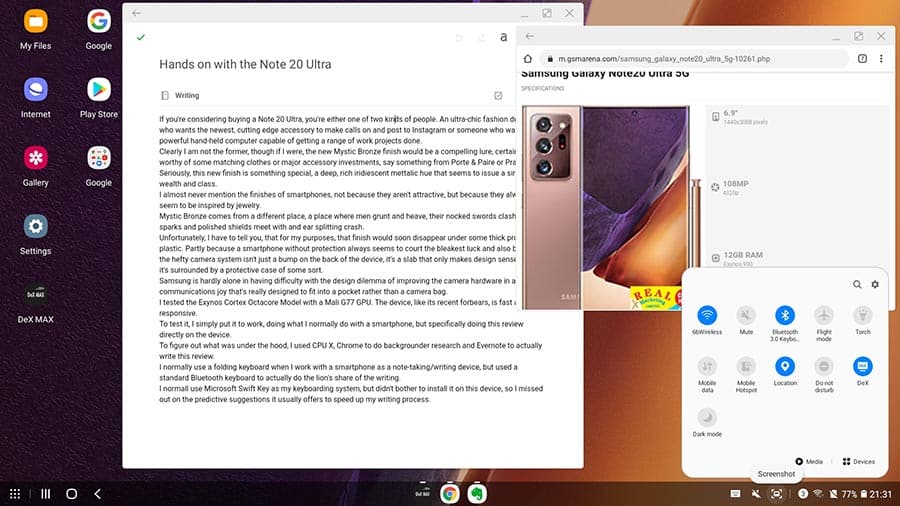
Above: Samsung’s DeX can drive a large monitor using the new Note 20 Ultra.
Originally published in Newsday BusinessDay for August 20, 2020
If you’re considering buying a Note 20 Ultra, you’re either one of two kinds of people. An ultra-chic fashion doyenne who wants the newest, cutting edge accessory to fuel your Instagram feed or someone who wants a powerful hand-held computer capable of getting a range of work projects done.
Clearly I am not the former, though if I were, the new Mystic Bronze finish would be a compelling lure, certainly worthy of some matching clothing or suitably accented accessory investments, perhaps something from Porte & Paire or Balenciaga.
The new finish on this device is something special, a deep iridescent metallic sheen that boldly signals classy stuff.
I almost never mention the finishes of smartphones, not because they aren’t attractive, but because they always seem to be inspired by jewelry.
Mystic Bronze comes from a different place, a place where men grunt and heave, their battle-nocked swords clashing with sparks, bare feet grind in churning mud and polished shields meet with an ear-splitting crash.
Unfortunately in my care, that lovely skin would soon disappear under some thick, protective but probably transluscent plastic.
Because a smartphone without protection always seems to court the bleakest luck and that hefty camera system isn’t just a bump on the back of the device, it’s a protruding slab that only makes design sense when it’s surrounded by a protective case of some sort.
Samsung is hardly alone in having difficulty with the design dilemma of improving the camera hardware in a sliver of communications technology that’s designed to fit into a pocket instead of a camera bag. Most similarly equipped devices have had to accommodate some kind of camera bump.
I tested the Exynos Cortex octacore model with a Mali G77 GPU. The device, like its recent forbears, is fast and responsive. There’s enough horsepower under its shiny skin to run even the most demanding Android app.
There’s no headphone jack, a vestige of cabled technology that Samsung is determinedly hacking off its upscale smartphones, but the device does, oddly, support an SD card.
With 256GB of storage, adding an SD card, which tends to be slow, often wonky storage seems unnecessary. I could use a headphone jack though.

To test it, I put it to work, doing what I normally do with a smartphone, but specifically doing it only using this device.
To confirm the hardware configuration, I used CPU X, with Chrome for backgrounder research and Evernote to write this review.
I also paired it with a small folding Bluetooth keyboard I find useful when I work with a smartphone as a note-taking/writing device.
Battery life is excellent. I left the phone running for eight straight hours connected to the keyboard and ran the battery down by half.
I normally use Microsoft Swift Key as my keyboard system, but didn’t bother to install it on this device, so I missed out on the learned predictive suggestions it stores for me across devices that speed up my writing process.
The process was seamless, and the added headroom of the slightly taller device makes reading through a body of text easy.
Samsung’s DeX technology allows you to use its current Galaxy devices as desktop replacements.
The Note 20 Ultra had no problem driving a 30 inch Samsung monitor in full resolution, though it fretted via irritable popup warning about using genuine equipment because I was connecting using a third-party HDMI cable and USB-C adapter.
After a final pouty screen, the Note proceeded to display the full DeX experience on the larger screen, offering to turn the smartphone’s screen into a trackpad.
While most modern smartphones will display their screens on a monitor attached via USB-C, DeX will also identify apps that have been coded to make use of a wider screen.
I couldn’t get Evernote to resize on the big screen using the trackpad, but the Note’s stylus worked to drag the app’s window into a more useful format that made better use of the increased real estate and allowed me to arrange multiple windows into utilitarian overlap.
I’m not sold on the usability of the smartphone’s screen as a trackpad, but the performance on a wider screen creates a highly functional and comfortable workspace for extended work.
Samsung has been working vigorously with Microsoft to improve how its apps work on the Galaxy devices and Office users will probably have a superior experience using DeX as a computing replacement.
The Note 20 Ultra’s lens system
Wide-angle lens (13mm)
Normal lens (26mm)
Telephoto lens (120mm)
With a good word processor and camera, I can get almost all my work done.
Samsung has had a long run of improvements to its camera system, and the Note 20 Ultra continues the iterative finessing that the company has done to create a quality image The hardware on the new Note is excellent, a 26mm main lens capable of capturing an optional 108MP file, a 12MP telephoto lens and ultra wide angle lens.
For most users, the camera system will work just fine. I continue to be disappointed by Samsung’s willingness to put professional grade lens and chip combinations into their smartphone and then fail to support it with equally capable software smarts.
The Note 20 Ultra supports RAW file captures in DNG format but you’ll have to dig through camera app settings to turn it on.
You can’t use the wide-angle lens or telephoto lens to capture a RAW file and that hefty 108MP file isn’t available either.
There’s nothing new about this.

The Note 9, which I used to do several reporting projects, works exactly the same way.
In practical use, if I didn’t need the wide-angle lens, I simply shot in RAW format and cropped after to “zoom.” The RAW capture is that much better than the over-sharpened JPEGs that the smartphone produces in telephoto mode.
The Note 20 Ultra applies heavy sharpening to images shot in telephoto mode, with halo artefacts visible on highlight areas.
You can take great photos with the Note, but it remains regrettable that Samsung still won’t let you take effective control of the impressive camera system it’s built into the flagship of its Galaxy line.
You can replace a computer and camera bag’s worth of gear with the Note 20 Ultra, particularly if you already subscribe to Microsoft Office, but Samsung needs to put more effort into liberating the capabilities of its camera hardware and simplifying the controls in DeX mode.


At left, photo captured in RAW using the normal lens, cropped and processed. At right, the same subject straight out of the Note 20 Ultra shot using the telephoto lens in JPEG mode. Photos by Mark Lyndersay


