
Above: Motif image for Microsoft Ignite.
BitDepth#1376 for October 17, 2022
Microsoft’s Ignite, a three-day event for developers that ran from Wednesday last week isn’t really focused on consumers, at least not directly.
More than 400 sessions, at least 150 of which were tailored for developers in specific global market segments, revealed the company’s continuing emphasis on cloud solutions and cybersecurity.
The avalanche of information was catalogued in the company’s “Book of News” website.
Here are some standout items that individual users and smaller businesses will find promising.
Microsoft Edge, the company’s Chromium based browser will get enhancements for workgroups, allowing the creation of tab groups, Workspaces for collaborators who are focused on shared web pages.
Typo protection intensifies the browser’s efforts to reduce exposure to phishing by calling attention to misspelled website addresses by suggesting the website that the user might have intended to visit.
The new app toolbar that shows up by default on the right edge of the new browser is useful. Outlook is one option, but being able to put specific apps in there, like Microsoft’s To-Do app would be even better.
The Office productivity suite is being condensed into a governing app rather bluntly called Microsoft 365, where you will find the usual suspects, Word, Excel, PowerPoint and their friends. It probably makes more sense on tablets and smartphones, but now it’s the default everywhere.
Microsoft’s DALL-E gets a new version, but the artificial intelligence (AI) alternative to online software like MidJourney and Stable Diffusion which turn text prompts into surreal and disturbingly lifelike image mash-ups remains in preview with limited access.
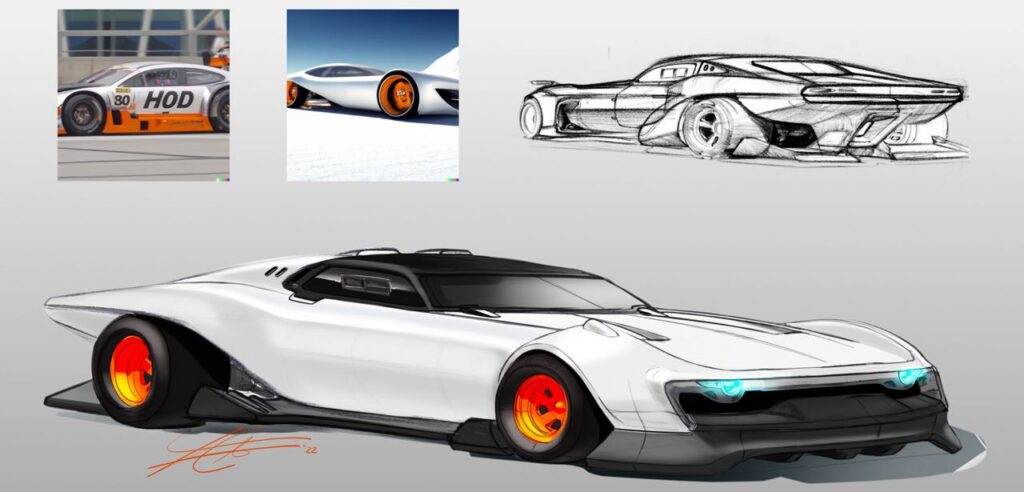
The Seattle company believes there is a business use for this Azure OpenAI service and points to Mattel’s use of the technology to create images of unusual Hot Wheels cars to inspire its designers.
It isn’t entirely clear what Microsoft Places is. CEO Satya Nadella said of the new product, “We want to turn your space into a place.”
Spaces is supposed to assist meetings by organising the where, with the same efficiency that Outlook’s scheduling does for when.
“You don’t just show up for a meeting,” Nadella insisted, “you show up for purpose and connection.”
Which seems rather hopeful, given how most meetings go.
Of more immediate interest is Microsoft Syntex, an AI powered tool that targets unstructured data in documents such as PDFs and other information silos by bringing AI powered, high volume reading, tagging, translation and indexing of this kind of data.
According to Microsoft, there will be 130 billion terabytes of unstructured content stored globally by 2025, information that’s essentially frozen in formats that Syntex is being designed to unlock.
There’s a new version of Windows for government.
Windows 365 Government, is currently available for the US government and allows government contractors “to securely stream their Windows apps, data, content and settings from the Microsoft Cloud to any device, at any time.”
The company’s plans to make this product more widely available have not been announced.
Microsoft Teams takes a major jump forward in confidence with a new premium add-on that will be available in December.
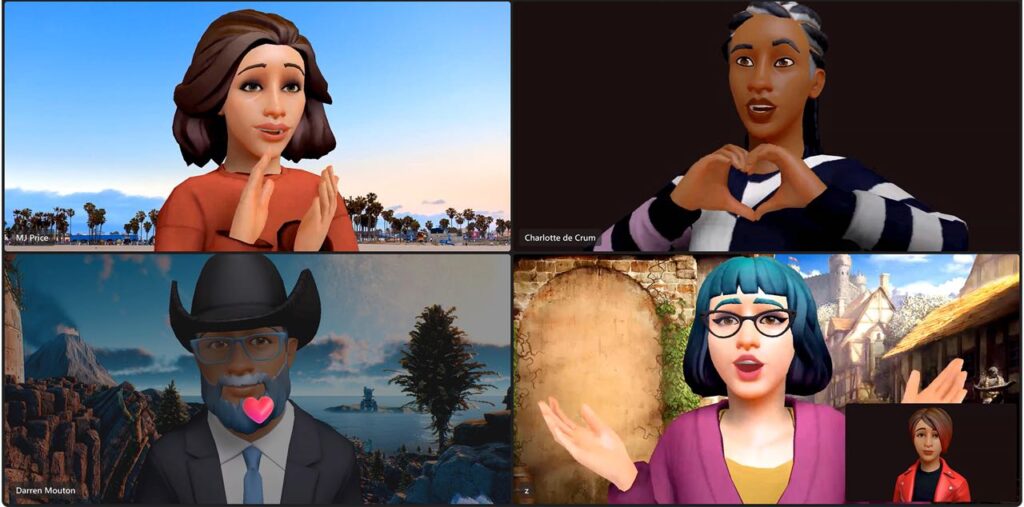
Teams, which has largely been a tepid virtual meeting app buoyed by its pervasive presence in the Office 365 lineup and Microsoft’s robust presence in the workplace can only benefit from the revamp. Because everyone who didn’t have to use it launched Zoom.
The new features make Teams Premium a competitive upgrade.
Meeting guides take the guesswork out of configuring all the modules of a meeting environment and branded meeting experiences are likely to make Teams meetings at least seem as if they are happening in a unique space.
Intelligent Recap, offers AI driven highlighting of topics to guide review of a recorded meeting while Intelligent Playback makes chapters out of a recording, breaking it into more accessible chunks.
Other features like Intelligent Search, which will call out topics or points for review in transcripts and Live Translations, which delivers real-time AI translations for 40 spoken languages, remain to be field tested.
There are some other features that are clearly focused on enterprise level appointment booking and audience management for webinars, but generally, Teams has been in the gym and wants to be a contender.
Microsoft could do more to make Teams a serious choice for casual users or budget virtual meetings and it remains to be seen how many of these features trickle down to Teams for the rest of us.

