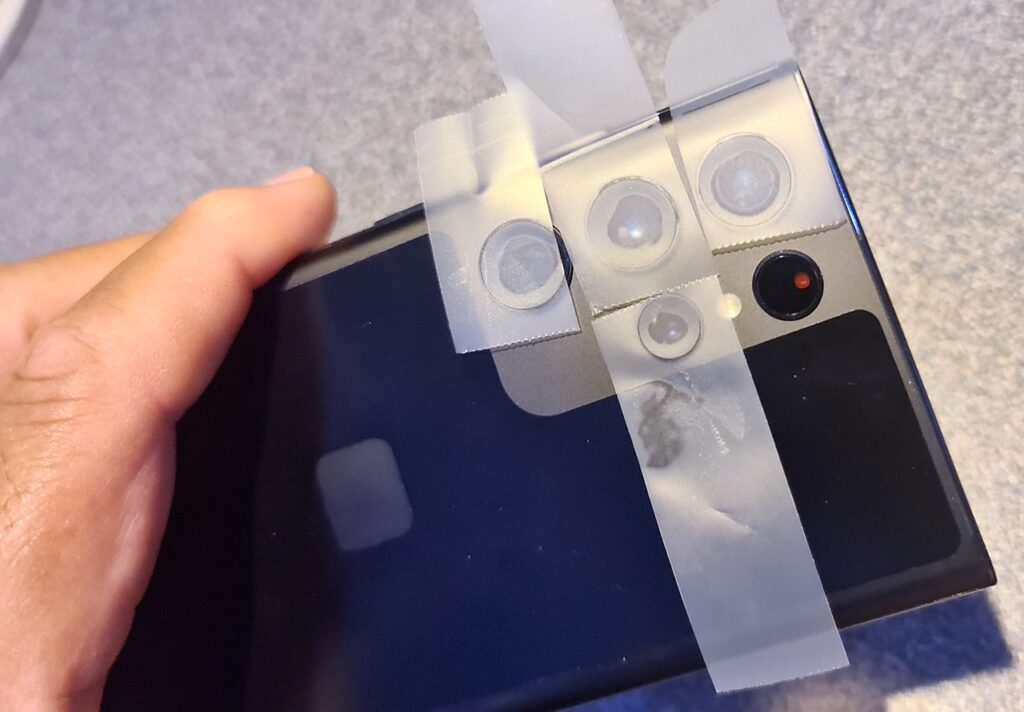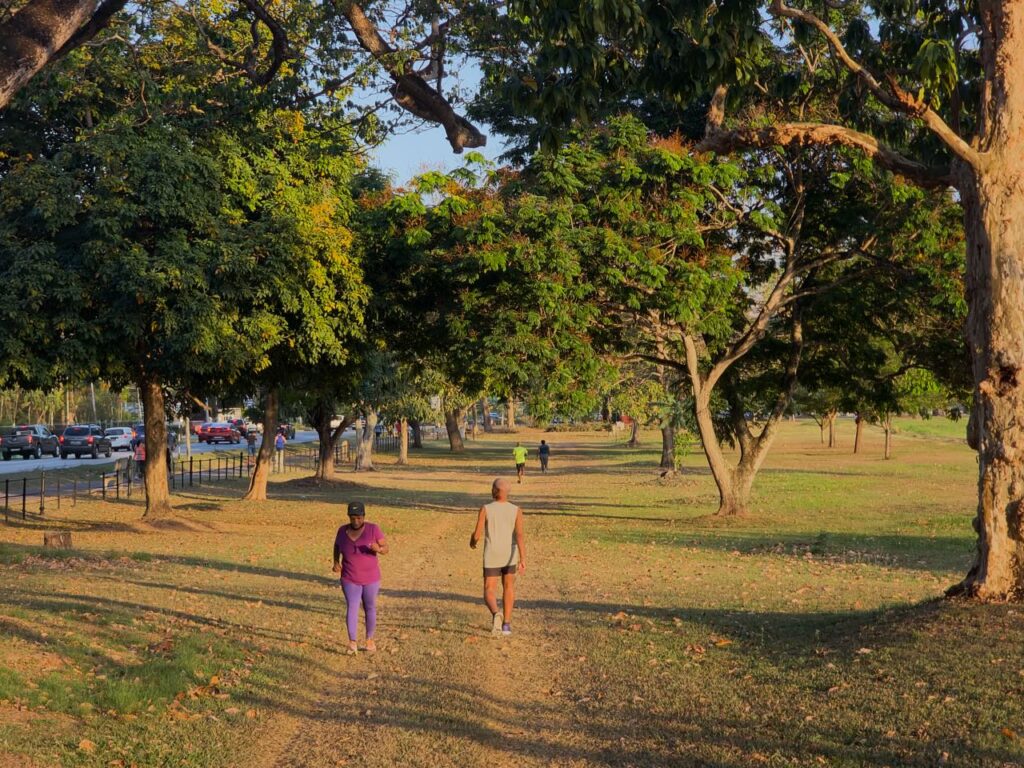Above: St James shop front, straight out of camera in Nightography mode. Photos and videos shot with the Samsung S22 Ultra by Mark Lyndersay. Videos are direct from the camera. Lens mode photos are postprocessed from DNG RAW files with minimal tone and sharpening and resized to 1280 pixels using the image editor Acorn 7.
BitDepth#1350 for 18 April
Everything you might expect from the S22 Ultra, the top of the line smartphone from Samsung, is present.
It is sleek and superbly machined. The screen is blade sharp and delivers dead accurate colour.
It’s a bit better than its predecessor, the S21 Ultra, and significantly more impressive than the S20 Ultra that came before that.
For one thing, facial recognition has taken another leap forward. From almost completely dysfunctional in the S20, to around 70 per cent accuracy in the S21, the S22 delivered flawless recognition positives for unlocking the screen.
The camera bump, which Samsung’s designers worked hard to present as a design statement on the S21 remains on the S22 Plus and S22, but has disappeared on the Ultra model.
Circling each of the five lenses on the back of the phone is a bumper ring that stops the lens surface from touching a desk or table every time you put the phone down, otherwise, the lens system is flush with the body of the Ultra model.
Given the hefty optics that Samsung has been packing into the Ultra series from their introduction, it’s a quiet but significant engineering triumph.
The S22 Ultra isn’t just an upgrade to the S21 Ultra, it’s also taken over the premium slot assigned to the Note series, last updated almost two years ago.
The S21 series introduced support for Samsung’s stylus, but the S22 Ultra now ships with its own stylus in a slot on the camera’s body, a design feature previously exclusive to the Note.
That’s more than adding software support and offering cases with a slot for the stylus. It’s a declaration of intent for Note users.
Samsung has also worked to improve the camera system in the S22 series and the Ultra offers the best experience yet for smartphone photographers and videographers.
The company’s implementation of the camera systems supporting its lens hardware has been irritating but Samsung has taken significant steps to remedy those issues with the S22 series.
Samsung has been building sophisticated optics into its smartphones for years and in its enthusiasm to make the most of computational technology developments, has been combining data from multiple lenses to improve their images.
That isn’t something that is unique to their smartphone designs.
Plenoptic lens designs are used by any device manufacturer who wants to add richer details or software-driven portrait mode depth effects to their phones’ effects arsenal.
But in the camera’s Pro mode, Samsung continued to use those techniques, making it impossible capture images using each lens individually.
It’s easy to test for it. I use strips of scotch tape to cover the cameras to see which lenses are used at each of the native focal length settings.
In the S20 and S21 Ultra, only the ultra-wide lens and normal semi-wide lens are available in Pro mode.
Using Pro mode on the S22 series, the camera now captures as expected in manual use, switching between all hardware lens views without falling back on multi-lens data blending.
In consumer Photo mode, the S22 Ultra still blends data from the telephoto (3X) and long telephoto (10X) lens modes when those lens focal lengths are selected.




It’s a niche concern, because it only affects the capacity of the smartphone to capture a RAW file at each of its hardware-native lens focal lengths, but Samsung considered it important enough to create a new app, Expert RAW, that does this for S22 and S21 phones.
There are subtle differences in the way each of the lenses captures an image, with noticeably flatter colour rendition and decreased resolving power in telephoto modes.
A full data capture in RAW can be edited to restore some of the lost sharpness and colour range without much effort.
In Director View, an excellent interface of lens options offers a preview of the video capture at each lens focal length (Long Telephoto isn’t available) and the ability to switch between lens focal lengths with a screen tap resulted in visibly abrupt cuts in the S21.
The S21 live video transitions were an improvement over the visible jumps on the S20, and it’s been improved again on the S22.
Live cuts now include a split-second flare transition as the camera switches between focal lengths.
It isn’t a true transitional cut, but it’s now possible to do long takes for live streaming, while switching between wide, medium-wide and telephoto using automated cuts that aren’t glaringly obvious.
One glitch with Director view is the disappearance, after ten seconds, of the three live panes showing the different optical views available.
It’s necessary to tap an arrow to make it reappear, but the directional icon encourages a swipe, which does something quite different, switching the view to the selfie camera.
If you’ve been waiting to upgrade from an earlier S series device, the S22 offers a powerful upgrade from the S20 and earlier models, particularly for photographers and videographers.
If you’ve been waiting for a new Note, well it’s here, it just isn’t a Note anymore.