
Above: Apple’s signature image for the Big Sur OS update. Photo courtesy Apple.
BitDepth#1281 for December 24, 2020
Last week, I upgraded my production system to Big Sur.
There was no doubt that this would be a major move. I’d skipped the previous system upgrade, Catalina, which ended support for software coded for 32-bit execution, after assessing the impact of that upgrade.
Photoshop CS6, the last, pre-subscription version of Adobe’s photo editor might not work, and neither would my 2011 version of Microsoft Office along with several single-purpose software tools I depend on.
The only strategy that made sense was to list necessary software and source updates that would bring them into line with the new OS.
By the first fix for Big Sur, version 11.1, most upgrade decisions were made. Image editing tasks were switched to Luminar and Affinity Photo.
Office was updated to Microsoft 365. Necessary apps were either replaced or updated.
Two full, bootable backups before a major OS update should be mandatory for a computer in daily, critical use.
Then I did two full backups of the system. The first was a full Time Machine backup, – a snapshot of the system – and the other was a complete clone of the hard drive, which would allow me to restore the computer completely if the update didn’t work out.
That final step before a major OS update should be mandatory for a computer in daily, critical use.
Jumping two revisions forward from Mojave to Big Sur, being able to return to stability was important, to say the very least.
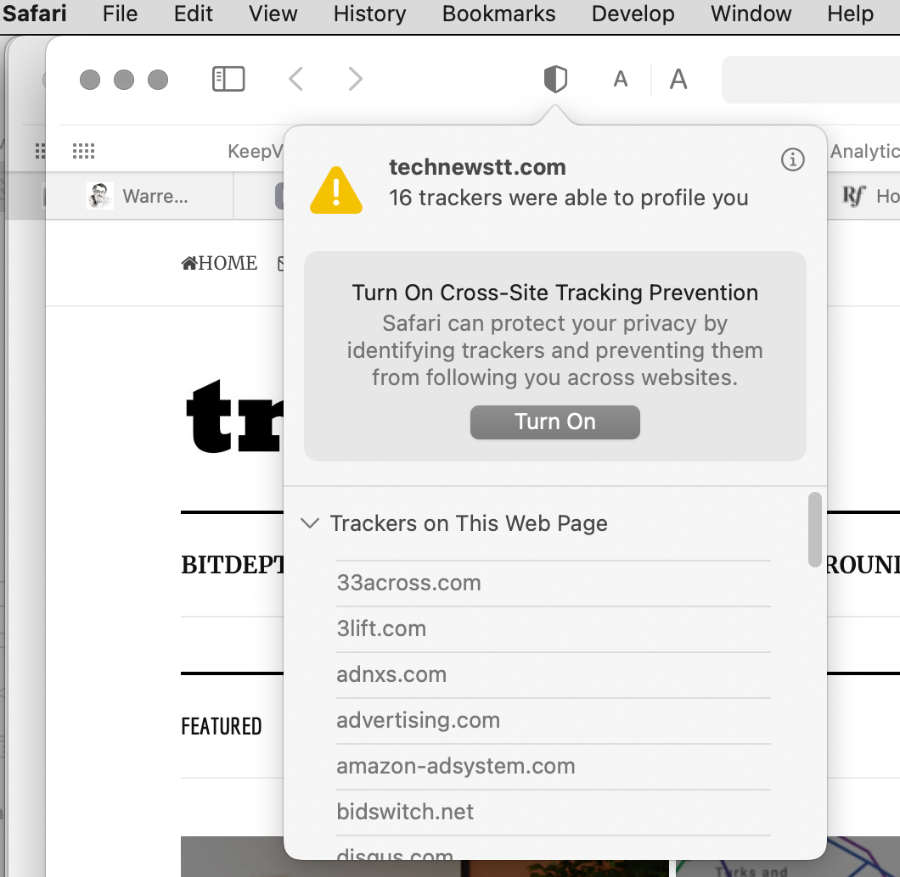
As expected, software failed, and engine room OS changes brought complications.
Apple has quietly deprecated its Network Utility tool, which made it easy to run ping and traceroute network tests. Users are now expected to run these tests from the command line using Terminal, which is annoying at best, daunting for most.
Some previous software paths are now disallowed.
My working files were in a folder at the UNIX root of MacOS for more than a decade, but until that folder was moved to the User folder in the Big Sur OS file structure, nothing could be accessed or opened.
That’s part of the harder safety lockdown overseen by System Integrity Protection (SIP) on the new OS, which disallows access to more areas of the system.
Expect to find a “Relocated Items” folder on the Mac desktop. It will hold system level files, code modifications and installs that SIP has removed from deep within the OS.
If an app no longer works because these files are missing, you’ll need to reinstall it, allowing SIP to put the files in new locations.
At least one persistent issue with the system’s password required me to reset Apple’s T2 security chip in a 2019 laptop, a distinctly user unfriendly process.
While the new user interface is spare and elegant, expect some muscle memory misfires.
Apple’s Mail app has been been revised, much of it sensibly, but all the toolbar controls in the toolbar have shifted to the right of the app in the redesign and my reflexive wrist swipes position the cursor over blank space.
The UI visuals recede nicely, but the text and icons of the OS and apps are now irritatingly small, as if Apple believes that all its users are the sharp-eyed hipster youths in its advertising.
The virtual waste basket is now the “Trash bin,” and the new Music app is the breath of fresh air iTunes has needed for at least a decade.
Some things make less sense. If you haven’t been using an iPad, the new Control Center is a misfire.
Most of the short cuts available in it are better accessed on the keyboard and the widgets available in the revamped Notification Center are equally useless.
If you’re happy with the version of Mac OS you’re running, and it’s at least as recent as Yosemite, you will have most of what you need.
The current sweet spot for an older OS is High Sierra, which still receives security updates. The popular workstation towers that Apple sold until 2012 run that OS, so there’s a significant number of systems running it that can’t upgrade and the company has wisely kept updates going for it.
But if you bought a new Mac since Big Sur was launched, you won’t be able to go back to an earlier system. If you migrate a backup from an earlier computer to a new Mac running Big Sur, you’re likely to encounter many of these problems, so be warned.
Verified broken in Big Sur…
Adobe Photoshop & Bridge CS6
Aperture
QuickTime 7
Microsoft 2011


