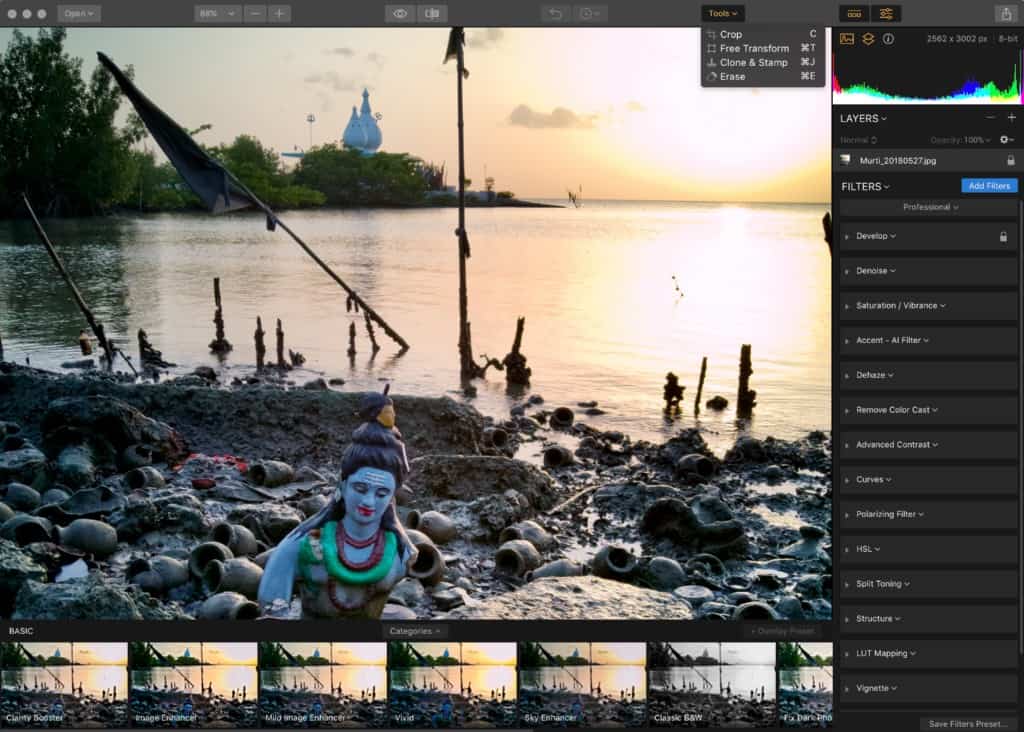
Above: Luminar 2018. Click on any image to enlarge.
BitDepth#1150 for June 21, 2018
So, how do you replace Photoshop and Lightroom/Bridge in 2018?
There are features that any new image editing and management software must have for me (Why I’m doing this).
For a browser, fast previews of large datasets of images are my first requirement, followed closely by clear-cut tagging systems for sorting. Universal RAW file support, easy metadata review with fast mass embedding, templates for often repeated information, batch renaming and basic image toning that’s easily applied to groups of photos.
An image editor must support layers and channels, offer intuitive masking, selection and feathering tools, tone and colour adjustment, metadata access and Photoshop standard plug-in support.
I evaluated the following digital photography tools, almost all of which are available in Mac and Windows versions.
Pixelmator Pro (Mac only), Capture One Pro, DxO PhotoLab, Exposure X3, On1 Photo RAW 2018, Photo Mechanic, Corel AfterShot Pro 3, Affinity Photo and Luminar 2018.
The surprise of this collection of browsers is Alien Skin’s Exposure X3. This software began life as a plug-in for Photoshop that emulated grain found in film photography.
Alien Skin has rebuilt the app as a standalone browser that’s on par with Adobe’s Bridge for most uses, though it needs more work on metadata handling. Add assigning familiar key commands to preserve muscle reflex in navigating the browser interface and it would be unbeatable.
Exposure isn’t alone in following the familiar design of Lightroom, but it adds a useful capability to move and remove features in the interface.
The software incorporates Alien Skin’s Bokeh, a plug-in for simulating out-of-focus effects, the grain simulation engine and adds some effects overlays of dubious utility.
Exposure X3 is a relatively new product from a company that’s made plug-ins for Photoshop for two decades (there’s a floppy disk for their Black Box effects product knocking around my office somewhere) and the company seems very focused on what photographers need.
Most compellingly, Exposure passed my critical RAW engine test. It reads the DNG files from my smartphone, which most of the new browsers don’t.
That’s actually a bit surprising, because the latest version of the MacOS, High Sierra, has operating system level support for those new P10 Plus DNG files. You’d think that an app would try its own RAW decoding engine then bounce to the operating system if it fails, but that doesn’t happen for me.
The files open in Lightroom and Adobe Bridge, but can’t be viewed in PhotoMechanic, On1 Photo Raw, DxO PhotoLab and Corel Aftershot Pro. The Canon RAW files I work with professionally open in all four of these browsers, however.
PhotoMechanic is likely to be a blessing if you work with camera generated RAW files or JPEGs. It’s the fastest app at opening a preview for evaluation among all the browsers here, and it provides deeper metadata automation and support than you are ever likely to need.
If managing a large photo library is part of your work, then PhotoMechanic will be a valued part of your image management arsenal.
On1 Photo RAW is, like Exposure X3, an effort by a plug-in manufacturer to exploit the growing dissatisfaction with Adobe’s business model. Photo Raw rolls the On1 browser, resizing, effects and layers plug-ins into a single app that can itself be invoked as a plug-in or used as standalone software.
Unlike Exposure X3, the result is an untidy mess and the casual user will often find themselves lost in an interface that seems to change with each module.
It’s a great way to get multiple plug-ins for a single reasonable price, but as a standalone app, it’s very much a work in progress.
Photo RAW needs a UI designer to enforce some clarity into a cluttered interface and to make the necessary switching between modules feel less clunky and bolted together than it is at the moment. The company has announced an upcoming version that addresses some of these concerns.
DxO PhotoLab is the newest version of the hardware analysis company’s Optics Pro software. Optics Pro takes advantage of DxO’s considerable experience reviewing, analysing and profiling digital cameras and lenses and has an excellent denoising and correction engine to manage optical distortion. I’ve used it extensively to correct keystoning in architectural images, and it’s worth the money for that alone.
PhotoLab is the company’s first effort at building the U-Point masking technology from Nik software plug-in suite (DxO bought the suite from Google in 2017) into Optics Pro. The Nik plug-ins are now being developed and sold by DxO but are not available within PhotoLab, since the software cannot access third party plug-ins.
It’s an excellent product for photographs that you want to work on in PhotoLab using its specialty tools, but it’s not a very fast or well-organised browser and offers just enough of that capability to allow you to find the image you need.
Still, it’s leagues better than Corel’s Aftershot Pro 3, the newest, saddest version of the RAW processor once known as Bibble.
Aftershot Pro is functional, but doesn’t excel at anything in particular. This would have been a competitive browser and editing tool ten years ago, but it’s dramatically behind the curve in 2018, which tends to be typical of Corel’s approach to graphics software development.
RAW file preview speed in Aftershot is middling. The interface reeks of 2005 design touches and the app won’t launch at all if you move its temp files location to a secondary drive on a Mac. If you use Linux though, this is the one to consider. It’s certainly better than DarkTable, the open source image browser for that platform.
Capture One has long been the gold standard for RAW image file handling and Phase One, its developer, built this expertise over decades supporting medium and large format digital camera output. On the day I abandon Lightroom, I’ll probably switch to Capture One, which was processing RAW files long before Lightroom began development.
The interface is a bit fussy, but Capture one is fast and accurate in managing RAW files, as befits software designed to deal with massive images from the company’s camera systems.
With the exception of Capture One, PhotoMechanic and Aftershot Pro, these browser products are new and surprisingly polished despite the short time they have been on the market.
The newest among them are in a rapid development and improvement cycle, so if they don’t do what you need now, they may be better at it in six months to a year.
Lightroom, the champion among parametric image editors – a type of browser that enables editing but only applies them to image on export – has built its feature set and responsiveness over 11 years and that’s a lot to catch up with at once.
If these challengers to Lightroom have a difficult task, image editors have an almost impossible one in catching up with the 28 years that Photoshop has been in continuous development.
Image editor options are also much thinner on the ground because today’s parametric image editors are so good at handling basic colour and tone corrections.
The only real reason to invest in an image editor is if you want to do a lot of localised tone corrections, which are still challenging to do in even the best parametric image editor.
In every serious photographer’s workflow, there’s room for an image editor, but if it isn’t Photoshop, what then?
Affinity Photo meets the challenge head on, with a user interface, workflow familiarity and menu placement that’s clearly meant to make moving from Photoshop a relatively simple task.
As an image editor it works almost exactly like Photoshop, except that it’s damnably slow. Just watching it launch on my workstation is agonising. There is no software on my computer that takes this long just to present itself for use.
In practical use, it tends to lag, but almost everything you’re used to working with using Photoshop is there and approximately where you’d expect to find it.
I’m currently bouncing between Pixelmator Pro and Luminar 2018 as Photoshop replacements.
Pixelmator has been around for a decade on the Mac and the new Pro version adds more photographer focused controls, but there really isn’t that much of a difference in day to day use from the earlier, non-Pro version. At least not yet.
It’s more likely that this is a way to move on to another, slightly more expensive version on the Mac App Store.
Luminar from Skylum (formerly MacPhun) is fast, efficient and sensibly organised for a beginning photographer. I’ve had problems bringing my Photoshop approach over to it, but a new user will find it both logical and powerful.
You don’t make selections in Luminar; you create masks to mark areas for tone or colour correction. Once you get used to where everything is and how to get on with things, the software is excellent. It will run many Photoshop plug-ins, including Skylum’s own excellent suite of add-ons. Luminar 2018 will add a browser to its features in a few months and current users will get that as part of the package.
It’s not without its quirks though. There doesn’t seem to be any way to work with image metadata in Luminar, nor does there seem to be any easy way to specify the dimensions of the image. You can export to a particular size in pixels, but you can’t specify pixel density for JPEG files, only for TIFF images.
While I’ve narrowed my choices to three, this is the first time in far too long that there’s been competitive, brisk development in this category of software. Most have trial versions that you can use for 30 days to find out what works best for you.
The Tools (All prices in US dollars.)
DxO PhotoLab (Mac, Win) $99, $149 Elite Edition
Exposure X3 (Mac, Win) $149
On1 Photo RAW 2018 (Mac, Win) $119
Photo Mechanic (Mac, Win) $150
Corel AfterShot Pro 3 (Mac, Win, Linux) $80
Capture One (Mac, Win) $299
Affinity Photo (Mac, Win, iPad version available) $49
Luminar 2018 (Mac, Win) $69
Pixelmator Pro (Mac only, iPad version available) $29, $59 Pro edition








This is the article I’ve been waiting for. Seriously.
Well it’s the one I’ve been working on for, like, forever, it seems. Hope it helps.
I’ll tell you in a couple of months.
Capture NX-D from Nikon is great for working with nikon raw files. Surprising that you also get perspective correction as well. Also… it is free.
It’s free if you shoot Nikon. I don’t. Also my workflow calls for access to the last three year’s worth of smartphone DNGs from several manufacturers and a few old folders of early Nikon and Minolta RAW files. If I’m going to invest time working with an app fluently, it needs to be as open as possible. For that reason, I don’t even look at Canon’s software either.